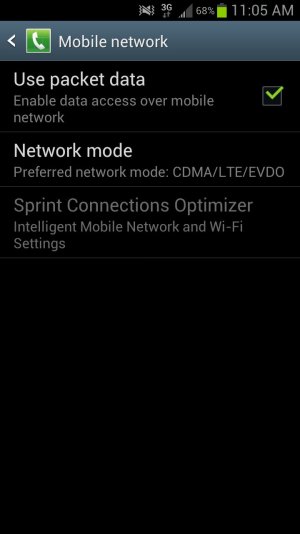I decided to apply the software update that I kept getting prompts for. Prior to the update, it seemed that the screen and the media server were the two biggest items that were eating up the battery, but I was getting maybe 6-7 hours of usage before the battery was running low. Now that I've applied the update, the Android System has been using the battery. This was the same problem I had with the Epic, and I could only get 4 hours of battery use before the battery had to be recharged.
Phone performance after software update
- Thread starter cb2367
- Start date
You are using an out of date browser. It may not display this or other websites correctly.
You should upgrade or use an alternative browser.
You should upgrade or use an alternative browser.
dcharleyultra
Well-known member
- Nov 27, 2010
- 105
- 0
- 0
What baseband, kernel and ROM versions were you on, and what are your current versions?
Swyped from my SPH-L710
Swyped from my SPH-L710
Had that same issue when I updated.
I rooted and debloated the phone, cleared the browser/Gallery cache/data, left the phone overnight with wifi on.
I did that just in case all the Media usage was caused by gallery trying to re-update its cache, which I have large amounts of pics in Picasa.
This worked for me. Yesterday I got 1.5 days worth of battery, at my regular usage.
I rooted and debloated the phone, cleared the browser/Gallery cache/data, left the phone overnight with wifi on.
I did that just in case all the Media usage was caused by gallery trying to re-update its cache, which I have large amounts of pics in Picasa.
This worked for me. Yesterday I got 1.5 days worth of battery, at my regular usage.
I had problems initially with dropped calls every half hour or so. I then downloaded a signal booster and the problem stopped. Yesterday I applied the update because it kept bothering me too, and now I can't talk on the phone. It drops the calls every minute or so. I have a useless phone. I'm so sick of this Galaxy 3.
dcharleyultra
Well-known member
- Nov 27, 2010
- 105
- 0
- 0
Go to Settings-> Data Usage
Scroll down and see what apps are using data.
Swyped from my SPH-L710
Scroll down and see what apps are using data.
Swyped from my SPH-L710
I've been having a bunch of problems and have decided to hard reset when I get home from work tonight.
First, I lost all copy/paste functionality in the stock Messaging app, Google Voice and Chrome.
I have a folder on a home screen with Dropbox and Google Drive in it, and the folder is constantly opening even when I'm on another home screen.
Finally, the phone dials the same contact several times per day without me prompting it to do so.
No matter the Android phone, and I've owned about four or five over the years, I always have to hard reset after a software update. Annoying.
But I love the S3!
First, I lost all copy/paste functionality in the stock Messaging app, Google Voice and Chrome.
I have a folder on a home screen with Dropbox and Google Drive in it, and the folder is constantly opening even when I'm on another home screen.
Finally, the phone dials the same contact several times per day without me prompting it to do so.
No matter the Android phone, and I've owned about four or five over the years, I always have to hard reset after a software update. Annoying.
But I love the S3!
LoveMyPhone
Well-known member
- Aug 7, 2010
- 236
- 11
- 0
I can't get on Facebook unless I'm on WiFi, since the update. Is that the update screwing something up or is it just a Facebook issue? I really don't know enough about this whole process to make a judgement. 
I can't get on Facebook unless I'm on WiFi, since the update. Is that the update screwing something up or is it just a Facebook issue? I really don't know enough about this whole process to make a judgement.
I would uninstall the app and reload it.
Did you disable Sprint's speed optimizer? Its enabled by default. It turns wifi on by itself to see if it can hop on an open wifi connection, improving your data speeds but could mess with your voice radio. Once you disable it dont go and check the settings again, else it will enable
Skunkape60
Well-known member
- Oct 9, 2010
- 4,460
- 344
- 0
Did you disable Sprint's speed optimizer? Its enabled by default. It turns wifi on by itself to see if it can hop on an open wifi connection, improving your data speeds but could mess with your voice radio. Once you disable it dont go and check the settings again, else it will enable
You can disable it using titanium backup as well. BTW... It's Sprint Connection Optimizer.
- Apr 17, 2012
- 32,273
- 23
- 38
You can disable it using titanium backup as well. BTW... It's Sprint Connection Optimizer.
You know the funny part is mine has been Perma disabled since the update lol
Sent from my Sprint S3 using AC fourms
Attachments
You know the funny part is mine has been Perma disabled since the update lol. I don't mind because I'd turn it off anyway but this is what it looks like.
Sent from my Sprint S3 using AC fourms
How did you do that lol?
Similar threads
- Replies
- 10
- Views
- 1K
- Replies
- 1
- Views
- 3K
- Replies
- 1
- Views
- 939
- Replies
- 25
- Views
- 3K
Trending Posts
-
-
Google wallet not working after latest update
- Started by AJ69
- Replies: 4
-
-
-
Forum statistics

Space.com is part of Future plc, an international media group and leading digital publisher. Visit our corporate site.
© Future Publishing Limited Quay House, The Ambury, Bath BA1 1UA. All rights reserved. England and Wales company registration number 2008885.