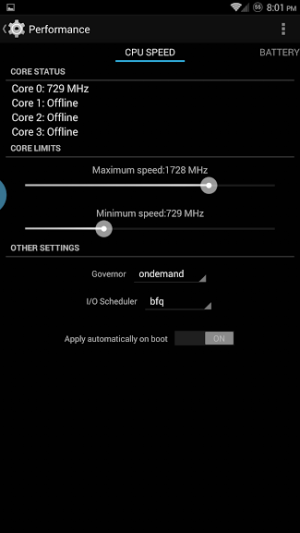My S4 mini SGH-i257M was malfunctioning so i sent it in for repair. The local Rogers store sent it to FutureTel in Markham [Toronto] Ontario Canada. This is what they did, according to the Completion Report that came back with the phone ...
;RF Calibration performed to enhance RX/TX performance and network connectivity. Passed RF compliance test to meet manufacturer specifications. Adjusted battery level to optimize power usage.
It has been two weeks now and not only has it not malfunctioned, but the battery life is significantly improved - from 2 or 3 days of light use [usually just 2] to 5 days of light use.
What did they actually do? Does the recalibration affect hardware or software? Did they perhaps re-clock the CPU down to a slower speed? Any way to check this? What do they mean by adjusted battery level?
The phone is running KitKat 4.4.2, not rooted.
Thank you,
Mick
;RF Calibration performed to enhance RX/TX performance and network connectivity. Passed RF compliance test to meet manufacturer specifications. Adjusted battery level to optimize power usage.
It has been two weeks now and not only has it not malfunctioned, but the battery life is significantly improved - from 2 or 3 days of light use [usually just 2] to 5 days of light use.
What did they actually do? Does the recalibration affect hardware or software? Did they perhaps re-clock the CPU down to a slower speed? Any way to check this? What do they mean by adjusted battery level?
The phone is running KitKat 4.4.2, not rooted.
Thank you,
Mick