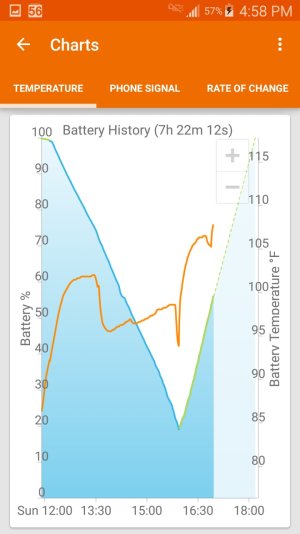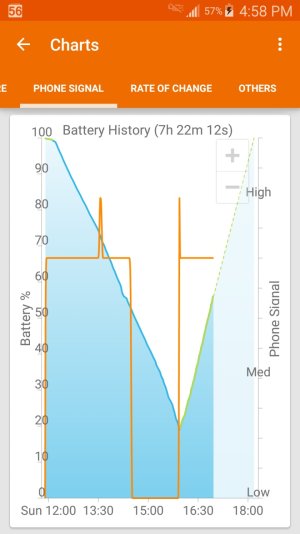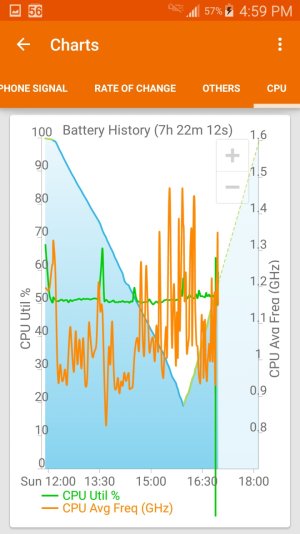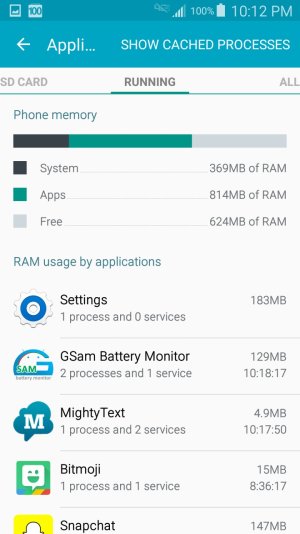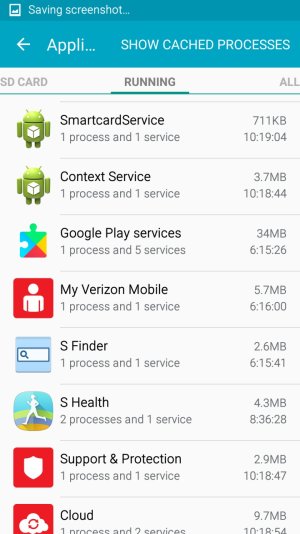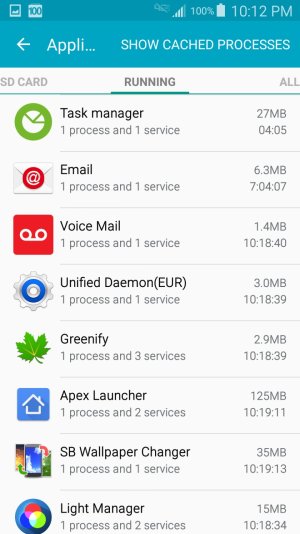Hello everyone!
Within the past day and a half my galaxy s4 has been on the fritz. I've barely used the phone yet its battery is draining from full charge to powering off within around 6-8 while being idle around 90% of the time. The phone is also running SUPER hot, mainly on the upper portion of the phone. The upper half of the screen are incredibly hot to the touch and upon removing my thin case and the back cover-plate I've discovered the parts of the phone around the camera are around the same temp if not a little cooler.
I've done some research and looked into other people's problems but have not found any solutions. I've seen suggestions of it being applications stored on the sd card but I've removed the sd card (which contains most of my apps) so it would not get damaged due to the heat. After doing so, nothing changed. I also tried putting the phone on airplane mode but that didn't change anything. I don't believe it's the battery, however. For when the phone is off and charging, the temp is normal and not hot whatsoever. It only does this when powered on.
I installed GSam Battery Monitor today to see what was going on. Its stating the phone is around 98 F and that 95% of batter usage is coming from Apps, specifically the "Phone" app. According to the app my current battery life is 5 hours with around 2 minutes of screen on time.
At this point the phone is practically unusable since as soon as I begin to use it, the temperature shoots up at least 10 degrees. At that point the phone would most likely shut itself off due to over heating or become damaged in some way.
Does anyone have suggestions as what to do?
EDIT: It am doubtful the problem is the battery itself, for as I stated the heat is coming from the upper part of the phone where the battery is not. I also doubt it is the phone showing its age for that would most likely happen over time and not randomly out of the blue one day. Getting a new phone is not an option for me as I do not have the money to, nor should it be an option. I'm not simply jumping to a new phone because this one has a bug that I'm sure can be fixed.
Within the past day and a half my galaxy s4 has been on the fritz. I've barely used the phone yet its battery is draining from full charge to powering off within around 6-8 while being idle around 90% of the time. The phone is also running SUPER hot, mainly on the upper portion of the phone. The upper half of the screen are incredibly hot to the touch and upon removing my thin case and the back cover-plate I've discovered the parts of the phone around the camera are around the same temp if not a little cooler.
I've done some research and looked into other people's problems but have not found any solutions. I've seen suggestions of it being applications stored on the sd card but I've removed the sd card (which contains most of my apps) so it would not get damaged due to the heat. After doing so, nothing changed. I also tried putting the phone on airplane mode but that didn't change anything. I don't believe it's the battery, however. For when the phone is off and charging, the temp is normal and not hot whatsoever. It only does this when powered on.
I installed GSam Battery Monitor today to see what was going on. Its stating the phone is around 98 F and that 95% of batter usage is coming from Apps, specifically the "Phone" app. According to the app my current battery life is 5 hours with around 2 minutes of screen on time.
At this point the phone is practically unusable since as soon as I begin to use it, the temperature shoots up at least 10 degrees. At that point the phone would most likely shut itself off due to over heating or become damaged in some way.
Does anyone have suggestions as what to do?
EDIT: It am doubtful the problem is the battery itself, for as I stated the heat is coming from the upper part of the phone where the battery is not. I also doubt it is the phone showing its age for that would most likely happen over time and not randomly out of the blue one day. Getting a new phone is not an option for me as I do not have the money to, nor should it be an option. I'm not simply jumping to a new phone because this one has a bug that I'm sure can be fixed.
Last edited: