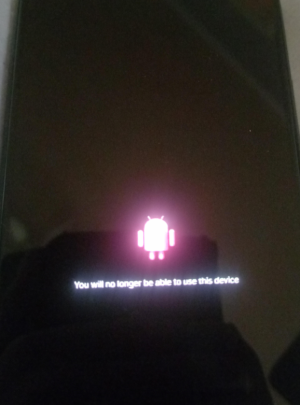Did you try anything before or after posting this? If this is odd and unusual the simplest thing to try first would be to unplug the phone and try plugging it back in, or just checking to see if it would restart.
While you don't mention it, did you by chance let the phone die (turn off due to low battery), or did you turn the phone off before charging? Just the way you talk about looking at the phone sounds like you expected to see a charging animation vs seeing the lock screen or any other battery level display. On a not so side note, it is not good to allow your device to turn off for low battery. This stops processes before they have a chance to complete, making any saves and ending processes under control. Letting your device die this way can cause unexpected behavior and is not healthy for your device.
Did you notice the device feeling warm to the touch after discovering it in this state? If the cord is bad or not making good connection you can have unusual behavior from a device but this can also be harmful to a device. Shorted connections can cause the device to heat up and heating phone batteries can be dangerous. This is another reason to check the plug, the cable and the connection.
Those are all of the questions I can think of at the moment. Really without input from you we're left guessing and can't offer any better advice.
Let us know what you find and we'll go from there.