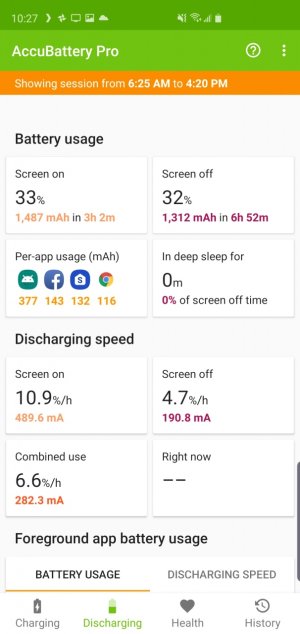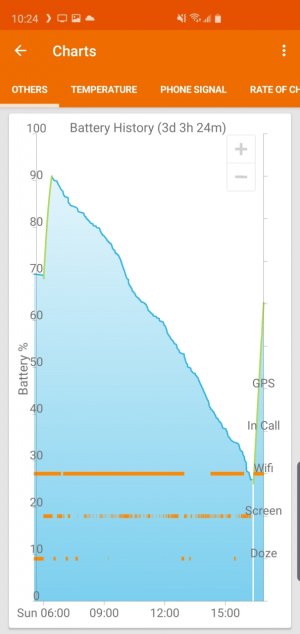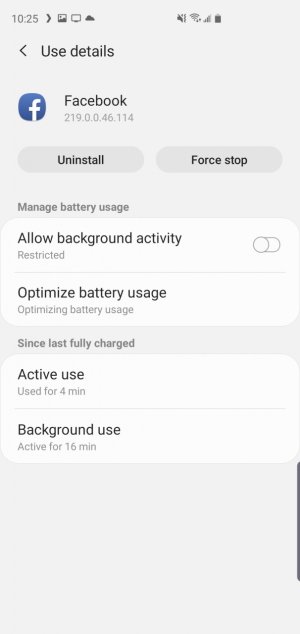Or: Why is there something wrong with literally every Samsung phone I buy?
You can ignore that second part. I'm mainly just venting.
So, since getting my S10+ a week ago, I've been burning through battery in standby. At work today, I was losing almost 5% an hour with the screen off, battery saver enabled, snycing off, AOD off, I was leveraging literally every possible option to conserve battery outside of straight up turning the phone off or on airplane mode.
Still, almost 5% battery drain. In the exact same conditions with my 6T, I never got up to 5%. With the 6T, I got maybe like 3% with nothing disabled and no battery saver on.
Reading up, I see there's been some issues with VOIP and Whatsapp and whatnot, with the recommendation of restarting the phone after you use VOIP to get it to go back into deep sleep. Problem being, I don't use VOIP and even after I restarted my phone, I was still getting unusual high drain at home with all of my battery saving settings enabled.
Any ideas what could possibly be causing this or what I could do to fix it?
You can ignore that second part. I'm mainly just venting.
So, since getting my S10+ a week ago, I've been burning through battery in standby. At work today, I was losing almost 5% an hour with the screen off, battery saver enabled, snycing off, AOD off, I was leveraging literally every possible option to conserve battery outside of straight up turning the phone off or on airplane mode.
Still, almost 5% battery drain. In the exact same conditions with my 6T, I never got up to 5%. With the 6T, I got maybe like 3% with nothing disabled and no battery saver on.
Reading up, I see there's been some issues with VOIP and Whatsapp and whatnot, with the recommendation of restarting the phone after you use VOIP to get it to go back into deep sleep. Problem being, I don't use VOIP and even after I restarted my phone, I was still getting unusual high drain at home with all of my battery saving settings enabled.
Any ideas what could possibly be causing this or what I could do to fix it?