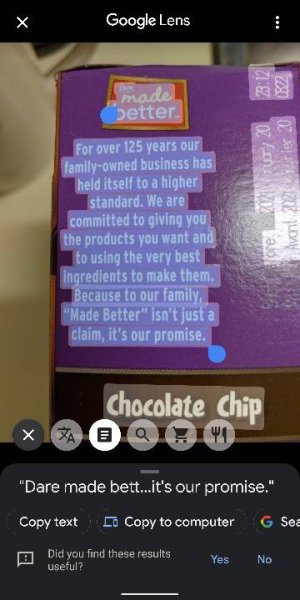Photo editing, can I highlight text on a photo?
- Thread starter IMANUT46
- Start date
You are using an out of date browser. It may not display this or other websites correctly.
You should upgrade or use an alternative browser.
You should upgrade or use an alternative browser.
Is that the type of highlighting you are looking for?Thanks, but I don't understand your reply.
Kizzy Catwoman
Ambassador
- Feb 2, 2017
- 8,059
- 1,938
- 113
BergerKing
Moderator
- Mar 11, 2012
- 1,267
- 429
- 83
Thanks, but I don't understand your reply.
The reply showed using the "pen" feature in the photo editor to highlight text in an image. Is this what you were trying to do? If not, more information on what you are trying to do would be helpful. Thanks!
gebco
Well-known member
- Nov 27, 2015
- 373
- 0
- 0
Like this?
Do you mean you wish to select text from the photo as editable text? I don't this can be done.
Attachments
- Oct 4, 2014
- 2,909
- 8
- 38
To get to that editing option in Google Photos, open the photo, tap the Edit button (2nd from the left), then the squiggly line button (2nd from the right at the bottom).
Thanks. It does mark the text, I was hoping I could HIGHLIGHT the text like i. e. Getting ready to paste, but just saving it with the highlighted text as a saved image. I hope this explanation of what I want to do is clear. Anyway, thanks again.
- Mar 9, 2012
- 169,236
- 10,480
- 113
Thanks. It does mark the text, I was hoping I could HIGHLIGHT the text like i. e. Getting ready to paste, but just saving it with the highlighted text as a saved image. I hope this explanation of what I want to do is clear. Anyway, thanks again.
Did you try using Google Lens on the image in Google Photos, as gebco showed above? There's a Copy Text option there -- you have to go through a couple of steps, but it can be done relatively easily.
- Oct 4, 2014
- 2,909
- 8
- 38
Did you try using Google Lens on the image in Google Photos, as gebco showed above? There's a Copy Text option there -- you have to go through a couple of steps, but it can be done relatively easily.
Thanks . I'll try it.
helendarack
New member
- Oct 27, 2021
- 1
- 0
- 0
Do you mean you want to highlight the text or copy it? It is essential to understand the difference between these since the wrong application will considerably eat up the quality of the photo, and you will not achieve any good result. When I need to do something similar in my studies, I use the enhanced image app or something like that. In my college, I often have to face related problems since not all textbooks are screened in good quality, and it is not always clear what is written there, and it is complicated to study with such books. I hope my comment will help you; good luck to you
Last edited:
Similar threads
- Replies
- 1
- Views
- 742
- Replies
- 1
- Views
- 4K
- Replies
- 3
- Views
- 2K
- Replies
- 6
- Views
- 2K
Trending Posts
-
-
How can I develop a multi platform app with VS Code?
- Started by sting_ray
- Replies: 1
-
-
im new and im looking for some advice!
- Started by bigdude76
- Replies: 9
-
Forum statistics

Space.com is part of Future plc, an international media group and leading digital publisher. Visit our corporate site.
© Future Publishing Limited Quay House, The Ambury, Bath BA1 1UA. All rights reserved. England and Wales company registration number 2008885.