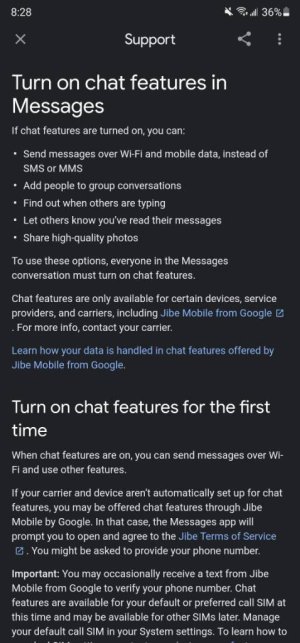- Mar 16, 2016
- 21
- 0
- 0
Like some previous posts, I am not certain if this is the right or best place for this question, but haven't seen a better place anywhere else.
I am having this issue across our devices. I am using the Galaxy s20 fe. My son is on Galaxy a51 5g. My wife is on Galaxy s8+.
We are on AT&T as our provider.
This just started recently, but is happening to all of us, particularly trying to send messages back and forth each other. Pictures fail to send, or they send (after a long time) but fail to load on the other end. Sometimes it is just a slow process, but quite often the pictures don't send at all. The weirdest thing is that we can send to a mutual friend also on a Samsung phone without issue, and he can send to us without issue.
It isn't the local wifi because it happens when we are other places as well. I have tried turning wifi calling off as some places online have suggested, but this hasn't helped. Often I can't send messages with mobile data either.
I don't really know what else to try, but not being able to send pictures is a big deal.
I am having this issue across our devices. I am using the Galaxy s20 fe. My son is on Galaxy a51 5g. My wife is on Galaxy s8+.
We are on AT&T as our provider.
This just started recently, but is happening to all of us, particularly trying to send messages back and forth each other. Pictures fail to send, or they send (after a long time) but fail to load on the other end. Sometimes it is just a slow process, but quite often the pictures don't send at all. The weirdest thing is that we can send to a mutual friend also on a Samsung phone without issue, and he can send to us without issue.
It isn't the local wifi because it happens when we are other places as well. I have tried turning wifi calling off as some places online have suggested, but this hasn't helped. Often I can't send messages with mobile data either.
I don't really know what else to try, but not being able to send pictures is a big deal.