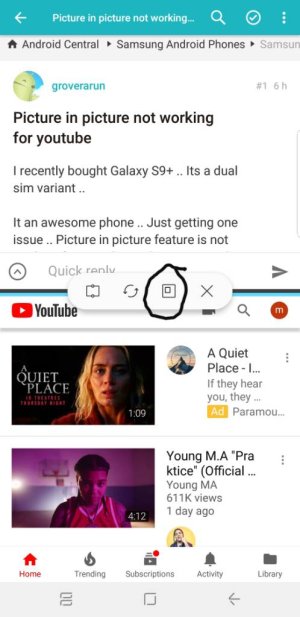- Apr 3, 2018
- 5
- 0
- 0
I recently bought Galaxy S9+ .. Its a dual sim variant ..
It an awesome phone .. Just getting one issue .. Picture in picture feature is not working for youtube. Is there is something I am doing wrong?
I just open the youtube application and than press the home button. So it take me straight to the homescreen with no separate window for youtube video .. Although google map works fine and I am able to get its floating window to work ..
Any help guys?
It an awesome phone .. Just getting one issue .. Picture in picture feature is not working for youtube. Is there is something I am doing wrong?
I just open the youtube application and than press the home button. So it take me straight to the homescreen with no separate window for youtube video .. Although google map works fine and I am able to get its floating window to work ..
Any help guys?