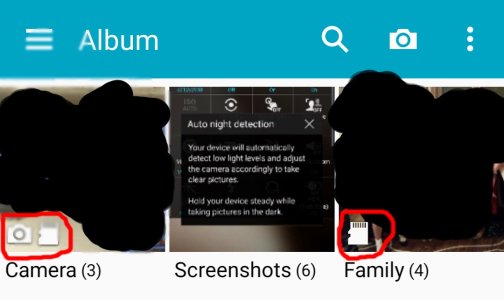- Jun 21, 2014
- 13
- 0
- 0
So I have the camera on my s5 set up to store pics on the micro sd card. Yet when I go to settings - storage - it shows 4 g worth of storage used up in pictures. Why is that? Is the area storing duplicates on both the card and the phone? I would think if I had set it to store pics on the SD card then storage would be showing zero for the phone when I look at the storage on the phone. Can someone please explain what is happening? I don't have much room left on the phones internal storage and wlibwant all the pics on the card, not on phone. Thanks for any input you might could provide on what is happening