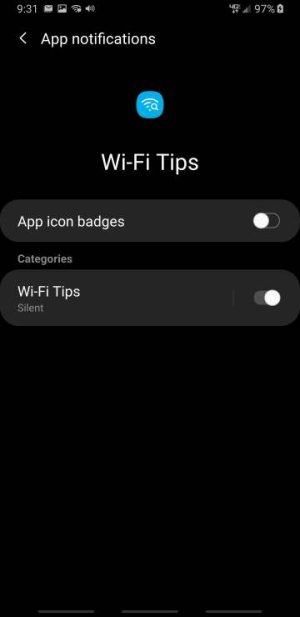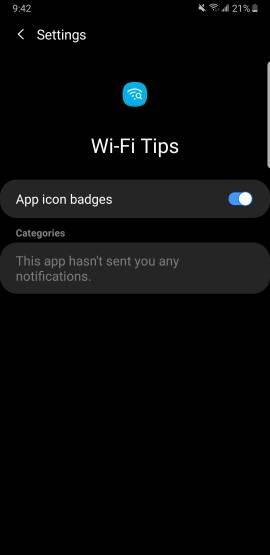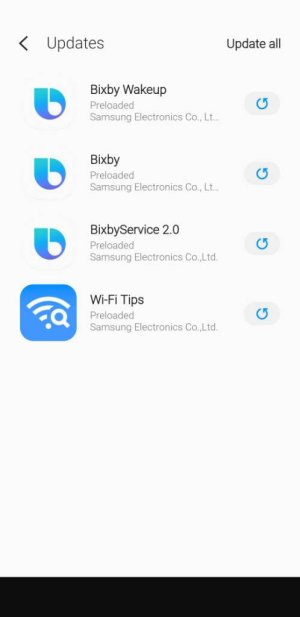Pie, and WiFi Tips Notifications
- Thread starter jhimmel
- Start date
You are using an out of date browser. It may not display this or other websites correctly.
You should upgrade or use an alternative browser.
You should upgrade or use an alternative browser.
- Feb 6, 2017
- 96,637
- 12,394
- 113
Anyone able to turn off "WiFi Tips" notifications? Mine is On, and the toggle is grayed and not able to be turned off.View attachment 298474
This what mine looks like
Which carrier you have?
Attachments
- Feb 6, 2017
- 96,637
- 12,394
- 113
- Jul 15, 2014
- 1,458
- 10
- 38
Force stop what? It's a system notification. Odd that yours is missing the toggle entirely. I am on Verizon.
have you tried the normal like clearing data ,cache force stop?
- Feb 6, 2017
- 96,637
- 12,394
- 113
Force stop what? It's a system notification. Odd that yours is missing the toggle entirely. I am on Verizon.
Search for it in setting wifi tips click on it.
Attachments
- Jul 15, 2014
- 1,458
- 10
- 38
Doesn't help. Toggle still greyed out.
Search for it in setting wifi tips click on it.
- Feb 6, 2017
- 96,637
- 12,394
- 113
Doesn't help. Toggle still greyed out.
Try different combinations like enable permission see if you can get the grey out option on clear data cache , and turn off and on few times see what happens.
Edit: on/off meaning the toggle
Last edited:
- Jul 15, 2014
- 1,458
- 10
- 38
After clearing data, it now looks like yours - toggle completely gone, but I think it will come back after sending me another notification, because it now says "This app hasn't sent you any notifications" where the toggle used to be. Probably will still be Grey, but we'll see.Try different combinations like enable permission see if you can get the grey out option on clear data cache , and turn off and on few times see what happens.
Thanks
- Feb 6, 2017
- 96,637
- 12,394
- 113
After clearing data, it now looks like yours - toggle completely gone, but I think it will come back after sending me another notification, because it now says "This app hasn't sent you any notifications" where the toggle used to be. Probably will still be Grey, but we'll see.
Thanks
Maybe turn that badge off so it don't notify you again ...but test it out if nothing comes back leave it alone.
Your welcome.
- Jul 15, 2014
- 1,458
- 10
- 38
I turned off the badge, but it's the notification that I'm trying to stop. Most notifications I am able to disable. When they come up, if I don't want them, I slide the notification left, hit the setting icon, and turn it off and it's done. This one is greyed out. I'll come back and let you know what happens after a new one pops up.Maybe turn that badge off so it don't notify you again ...but test it out if nothing comes back leave it alone.
Your welcome.
- Feb 6, 2017
- 96,637
- 12,394
- 113
I turned off the badge, but it's the notification that I'm trying to stop. Most notifications I am able to disable. When they come up, if I don't want them, I slide the notification left, hit the setting icon, and turn it off and it's done. This one is greyed out. I'll come back and let you know what happens after a new one pops up.
Gotcha, let's see what happens
harlenm#AC
Well-known member
- Jan 20, 2011
- 50
- 0
- 6
frederickdawg
Well-known member
- Oct 1, 2018
- 991
- 0
- 16
Similar threads
- Replies
- 9
- Views
- 3K
- Replies
- 20
- Views
- 2K
- Replies
- 3
- Views
- 842
- Replies
- 4
- Views
- 1K
Members online
Total: 2,763 (members: 10, guests: 2,753)
Forum statistics

Space.com is part of Future plc, an international media group and leading digital publisher. Visit our corporate site.
© Future Publishing Limited Quay House, The Ambury, Bath BA1 1UA. All rights reserved. England and Wales company registration number 2008885.