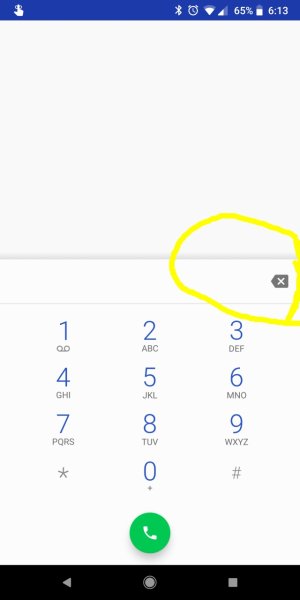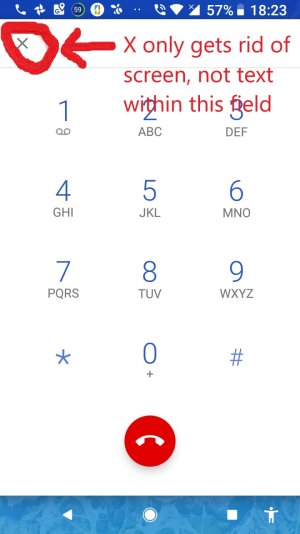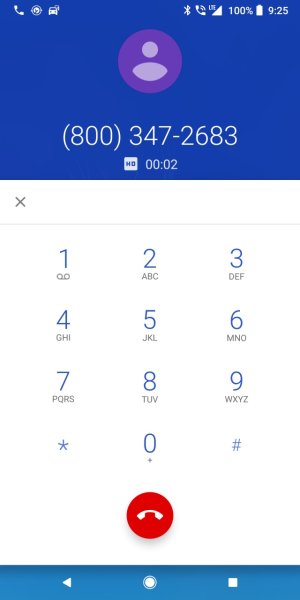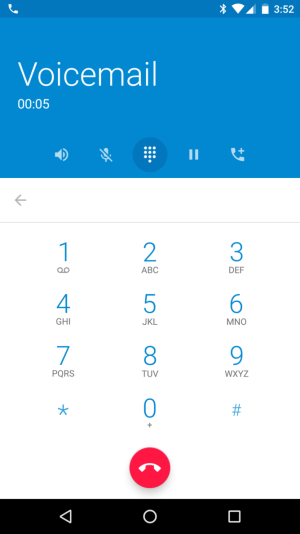Oh my goodness, it's really not that difficult. I'm not sure how my explanation could be made any better. I was very thorough.
Nevertheless, here we go again (and no offence, but I'm really hoping I don't have to type/explain this all again after this post, as it is already written several times):
1. I was experiencing a technical problem. Some calls to my phone were going straight to voicemail instead of ringing my phone. It's a problem I've been experiencing off and on for years, and with different phones, and different providers, but it has no bearing on my Pixel 2 keypad issue, so it is irrelevant. All I'm doing is starting from the very beginning, hoping against all hope that it makes it easier to understand.
2. I called tech support for my service provider, and
I put the call on speaker phone by pressing the speaker phone icon while it was dialing. Then I pulled up the keypad that I have to bring up by
pressing the icon for it located right next to the speaker phone icon, or that pops up automatically as soon as someone answers at the other end.
3. I began navigating the phone tree of my service provider until I reached tech support.
4. Tech support told me the voicemail box issue is a problem he is familiar with, and he said he knew the solution.
5. He told me the solution was to delete my voicemail box and then to recreate/reactivate it, and that should solve the calls-going-straight-to-voicemail problem (still not relevant to the issue at hand, but I'm being very thorough so that there is no more confusion).
6. To perform this action, I was required to type in three strings of code using my keypad. Remember: The keypad I used was
the second keypad that one has to bring up when one makes a phone call, the one whose icon is located to the left of the speaker phone icon, or that pops up automatically after the person picks up at the other end. It is
NOT the first keypad you use to dial a number when you first bring up the phone function.
Again, the keypad I'm referring to is the one that either you have to bring up while it's dialing, or pops up automatically after someone has answered the call, and the one we've both screen captured. I'll put a screen capture of what the other phone screen looks like while it's dialing below.
7. I typed in the first string of code (not that it matters, but for the record, it was: #
#21 #)
8. Nothing happened because there was no way of sending the code anywhere.
No, the phone did not automatically detect or send the code as it would have in a phone tree. I wasn't in a phone tree. Remember:
I was on speaker phone with tech support using my second keypad, the one I have to bring up while the phone is dialing, or that pops up automatically when someone answers the phone, not the first keypad you use to dial a phone number. I was on the line with someone using a simple keypad with no send button or backspace button.
That is why the code did not send.
9. Tech support had me type in a second string of code (again, not that it matters, but it was **004*6477001778#, and because the first code was still sitting in the field doing nothing, I now had "#
#21 #**004*6477001778#" sitting in the field.
10. I told tech support nothing was happening with the code(s) and that
I had no way to send it, and that I
couldn't erase it by backspacing because my keyboard (the SECOND keyboard) has no backspace button either. Naturally, he had no idea what was happening or why (nor did I), so I suggested that I hang up and use the FIRST keypad (the PROPER keypad) to send those codes because it has an actual send button (the green phone icon). He agreed to this idea, and we arranged for me to hang up, type and send all three codes, then wait for him to call me back.
11. I hung up, brought up the FIRST keypad (the PROPER keypad), entered the first code and sent it using the green phone icon. Immediately afterwards, I got an acknowledgement on my screen that my mailbox had been deleted.
12. I typed the second code using the FIRST keypad (the PROPER keypad) and sent it using the green phone icon. Immediately afterwards, I got an acknowledgement on my screen that a mailbox had been created.
13. I typed the third code using the FIRST keypad (the PROPER keypad) and sent it using the green phone icon. Immediately afterwards, I got an acknowledgement about whatever the third code was for.
14. The tech called back. I told him the codes went through just fine and that I got three separate acknowledgements confirming as much.
15. The tech then asked if he could call me back, but for me to not answer the phone so he could test out the new mailbox to make sure it was working. I agreed to this plan.
16. The tech called back, I let it ring until he presumably heard the mailbox kick in.
17. The tech called back again, and confirmed that everything was working perfectly.
18. I came onto this forum to find out why the SECOND keypad on the Pixel 2 is set up so you can type in its field, but not be able to send anything from there, nor backspace to erase anything.
And here we are.
And here's the other screen capture: