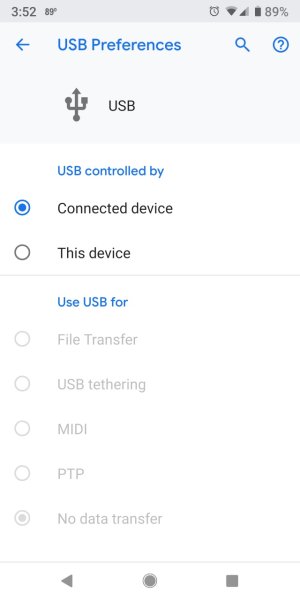- Aug 5, 2019
- 5
- 0
- 0
Hello all, I recently dug into my Developer Options menu to try and speed up my device by turning off all animations, and I may have inadvertently made another change that has caused a different problem. I have a small Go-Pro style camera that I used to be able to connect to my Pixel 2 XL thru the USB-C (OTG style) cable. Which I did as recently as a week ago .... same cable, same OTG adapter (the one that came with my Pixel), but now when I plug it in is just says it is charging the camera, no data transfer is available.
I did some reading, and turned on USB Debugging. Then I made sure the default USB Configuration is set to "File Transfer".
After that didn't work, I tried to clear the cache & data from the "External Storage" and "Media Storage", but I'm still not having any luck.
Tried a few other cables, even tried a different OTG adapter. Also I used to be able to plug my Pixel 2 XL in to my PixelBook (Chromebook?) and it would transfer data, but no such notification now when I plug the two together.
Any other advice I can try? I was thinking of maybe upgrading this phone since it's a year and a hlaf old, but if I can't transfer data, I can't retrieve anything off this phone, so I'm starting to get very nervous.
Thanks,
Chris
I did some reading, and turned on USB Debugging. Then I made sure the default USB Configuration is set to "File Transfer".
After that didn't work, I tried to clear the cache & data from the "External Storage" and "Media Storage", but I'm still not having any luck.
Tried a few other cables, even tried a different OTG adapter. Also I used to be able to plug my Pixel 2 XL in to my PixelBook (Chromebook?) and it would transfer data, but no such notification now when I plug the two together.
Any other advice I can try? I was thinking of maybe upgrading this phone since it's a year and a hlaf old, but if I can't transfer data, I can't retrieve anything off this phone, so I'm starting to get very nervous.
Thanks,
Chris