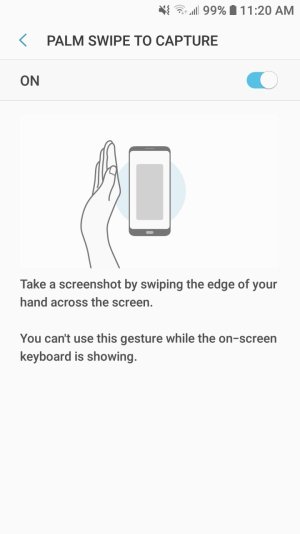Hi there. I have a disability that affects the function of my hands, and makes things like pressing small buttons pretty difficult.
I am currently using a Samsung Galaxy S7. It is slowly dying on me, and I'm dreading having to get a new phone (I'll miss you, home button!). I've been looking at the Pixel as a possible replacement and was wondering about a couple of things.
1.) Does the camera still have the voice activation options. I don't mean the one through Google Assistant, but the ones in the camera app where you can take pictures by saying 'capture', 'cheese' or 'smile'?
2.) Does it still allow you to take screen shots by swiping your hand across the screen?
It's small things like these that make using the phone a lot easier for me. I'm assuming the features still exist since it's still the Android software, but just wanted to double check before making any purchases.
Thank you in advance!
I am currently using a Samsung Galaxy S7. It is slowly dying on me, and I'm dreading having to get a new phone (I'll miss you, home button!). I've been looking at the Pixel as a possible replacement and was wondering about a couple of things.
1.) Does the camera still have the voice activation options. I don't mean the one through Google Assistant, but the ones in the camera app where you can take pictures by saying 'capture', 'cheese' or 'smile'?
2.) Does it still allow you to take screen shots by swiping your hand across the screen?
It's small things like these that make using the phone a lot easier for me. I'm assuming the features still exist since it's still the Android software, but just wanted to double check before making any purchases.
Thank you in advance!