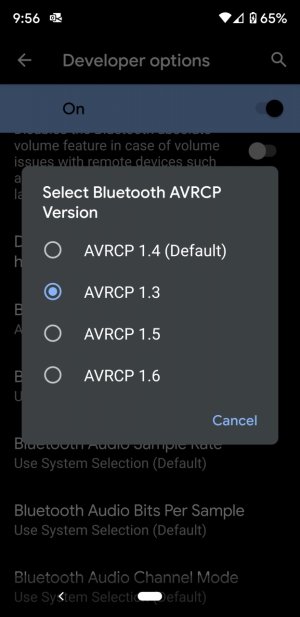I have a 2018 Equinox and a Google Pixel 3, the Bluetooth (phone calls) will connect but if someone tries to call me or I call them, they can not hear me. I have restarted, rebooted, replaced the phone,. I also had a Verizon tech come out to the car and they gave up. They advised me to call Google. I called Google and they say it is the car. I have had it at the dealership at least 5 times and they say it is the phone. Has anyone had any luck correcting this?
Pixel 3 Comparability with 2018 Chevy Equinox
- Thread starter Cadicien
- Start date
You are using an out of date browser. It may not display this or other websites correctly.
You should upgrade or use an alternative browser.
You should upgrade or use an alternative browser.
- Feb 6, 2017
- 98,319
- 14,542
- 113
Wow that's a lot of everyone blaming something else , I'll have a Mod put this in the correct forum , you posted in Samsung
Rukbat
Retired Moderator
- Feb 12, 2012
- 44,532
- 46
- 48
I don't have an Equinox, but I have a Pixel, and Bluetooth works just fine, for phone calls or media, with the car head unit. I'd suspect that the Equinox needs an update, or the mic (in the Equinox) isn't positioned right, plugged in or working.
[Moved to Pixel 3, 3XL forum]
[Moved to Pixel 3, 3XL forum]
mrpackerguy
Well-known member
- Feb 2, 2016
- 405
- 7
- 18
Lots of Bluetooth problems seem to be remedied by going into developer options and going back to a previous Bluetooth version. I had an issue with Bluetooth in my Accord and doing that fixed it.
- Feb 6, 2017
- 98,319
- 14,542
- 113
That's good to know but in developer settings u can go back to previous Bluetooth version?Lots of Bluetooth problems seem to be remedied by going into developer options and going back to a previous Bluetooth version. I had an issue with Bluetooth in my Accord and doing that fixed it.
mrpackerguy
Well-known member
- Feb 2, 2016
- 405
- 7
- 18
That's good to know but in developer settings u can go back to previous Bluetooth version?
Absolutely. That's what I did. 1.3 version works great for me
- Feb 6, 2017
- 98,319
- 14,542
- 113
That's really good info thanksAbsolutely. That's what I did. 1.3 version works great for me

mrpackerguy
Well-known member
- Feb 2, 2016
- 405
- 7
- 18
- Feb 6, 2017
- 98,319
- 14,542
- 113
Thank you for this , probably going help lot people with issuesHere's the screen shot
ImTurningViolet
Well-known member
- Oct 10, 2015
- 296
- 0
- 0
I have an older car and have to connect my phone as both a music player and a phone. If there are separate settings for the two, try connecting as both.
pizza_pablo
Well-known member
- Mar 1, 2012
- 1,778
- 0
- 36
In addition to what the previous poster wrote...
Check the individual settings for media and phone, for the head unit, in your phone's bluetooth menu, by selecting the gear next to the head unit's name in your phone's bluetooth menu.
Check the individual settings for media and phone, for the head unit, in your phone's bluetooth menu, by selecting the gear next to the head unit's name in your phone's bluetooth menu.
Hi everyone, thank you for all of the teriffic suggestions and for mustang7757 for putting my question in the correct forum. Mrpackerguy's solution appears to have corrected the Bluetooth connection issue. For anyone encountering the same issue with a Pixel 3 and a 2018 Chevy Equinox you can correct the issue with the following solution.
1. Put Pixel in "Developer's Mode"
A. Go to "Settings".
B. Click on "About Phone"
C. Scroll to the bottom of the screen to "Build Number"
D. Tap on Build Number until caption comes up that
Developer's mode is turned on.
2. Now change Bluetooth Version
A. Go to "Settings"
B. Click on "System"
C. Click on "Advanced"
D. Click on "Developer's Options"
E. Scroll down to and click on "Bluetooth AVRCP
Versions"
F. Select "AVRCP 1.3"
Of course, always make sure your Phone and Vehicle system's software is up to date.
Hopefully this helps a lot of you dealing with the same frustration I have dealt with for almost a year. I have made several trips to the Chevy Dealer, Verizon, and Phone Calls to Google with no solution. I was just getting ready to switch phones.
Thanks again for all of your help, especially mrpackerguy!!!!!
1. Put Pixel in "Developer's Mode"
A. Go to "Settings".
B. Click on "About Phone"
C. Scroll to the bottom of the screen to "Build Number"
D. Tap on Build Number until caption comes up that
Developer's mode is turned on.
2. Now change Bluetooth Version
A. Go to "Settings"
B. Click on "System"
C. Click on "Advanced"
D. Click on "Developer's Options"
E. Scroll down to and click on "Bluetooth AVRCP
Versions"
F. Select "AVRCP 1.3"
Of course, always make sure your Phone and Vehicle system's software is up to date.
Hopefully this helps a lot of you dealing with the same frustration I have dealt with for almost a year. I have made several trips to the Chevy Dealer, Verizon, and Phone Calls to Google with no solution. I was just getting ready to switch phones.
Thanks again for all of your help, especially mrpackerguy!!!!!
- Feb 6, 2017
- 98,319
- 14,542
- 113
Glad it's working , and definitely should help others . Mrpackerguy solutions is a excellent find .. that's what great about these Forums!Hi everyone, thank you for all of the teriffic suggestions and for mustang7757 for putting my question in the correct forum. Mrpackerguy's solution appears to have corrected the Bluetooth connection issue. For anyone encountering the same issue with a Pixel 3 and a 2018 Chevy Equinox you can correct the issue with the following solution.
1. Put Pixel in "Developer's Mode"
A. Go to "Settings".
B. Click on "About Phone"
C. Scroll to the bottom of the screen to "Build Number"
D. Tap on Build Number until caption comes up that
Developer's mode is turned on.
2. Now change Bluetooth Version
A. Go to "Settings"
B. Click on "System"
C. Click on "Advanced"
D. Click on "Developer's Options"
E. Scroll down to and click on "Bluetooth AVRCP
Versions"
F. Select "AVRCP 1.3"
Of course, always make sure your Phone and Vehicle system's software is up to date.
Hopefully this helps a lot of you dealing with the same frustration I have dealt with for almost a year. I have made several trips to the Chevy Dealer, Verizon, and Phone Calls to Google with no solution. I was just getting ready to switch phones.
Thanks again for all of your help, especially mrpackerguy!!!!!
Similar threads
- Replies
- 1
- Views
- 509
- Replies
- 1
- Views
- 705
- Locked
- Replies
- 2
- Views
- 4K
- Replies
- 4
- Views
- 2K
Trending Posts
-
-
-
App Cloner with "Same HWID" / Hardware ID Spoofing Support for Roblox
- Started by akununtukunduhfilm2
- Replies: 1
-
-
Members online
Total: 8,075 (members: 7, guests: 8,068)
Forum statistics

Space.com is part of Future plc, an international media group and leading digital publisher. Visit our corporate site.
© Future Publishing Limited Quay House, The Ambury, Bath BA1 1UA. All rights reserved. England and Wales company registration number 2008885.