- Aug 17, 2021
- 141
- 0
- 0
The volume rocker on this phone only adjusts the media volume. Is there a way to change it so the rocker will also adjust the volume of calls and ringtone?
If you press the button while you are in a phone call then it will adjust the volume of the call. Press the button while nothing it playing on the device and it will change the notification (aka ringtone) volume.
Are you sure about that? If that's the case then the 5a is different from the 4a 5G as my 4a 5G changes the media volume if I press the volume rocker while nothing is playing.
Are you sure about that? If that's the case then the 5a is different from the 4a 5G as my 4a 5G changes the media volume if I press the volume rocker while nothing is playing.
On my pixel when you press the volume button the 3 dots below bring up a menu for all sounds settings sliderView attachment 336915View attachment 336916
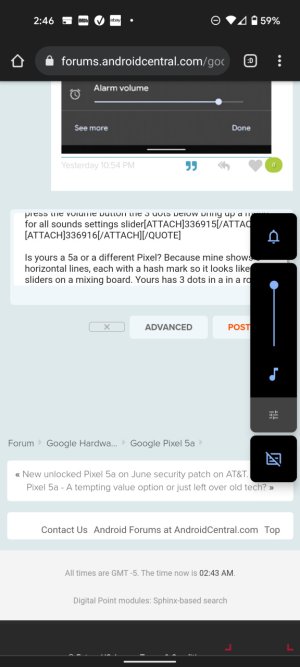
Is yours a 5a or a different Pixel? Because mine shows 3 horizontal lines, each with a hash mark so it looks like sliders on a mixing board. Yours has 3 dots in a in a row.
Hers what mine looks like:View attachment 336920

