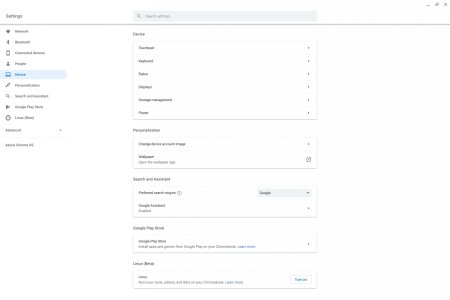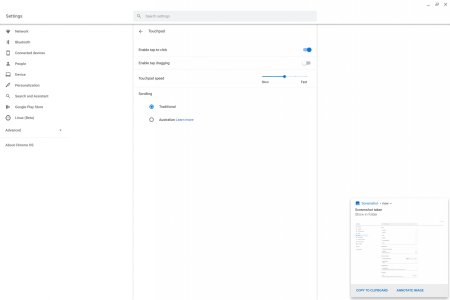A
Android Central Question
I'm looking to enable the 'Enable tab dragging' in tablet mode. But I don't see the option as explained on the Pixel Slate help center (refer below). On tapping on 'Mouse and touchpad' option, it takes me to device settings. However, I don't see any option for 'Mouse and touchpad' under device settings. Please help.
========== From Pixel Slate Help Center ===========
Tap and drag your finger to move objects
1. In the bottom right, select the time to open the status area.
2. Select Settings Settings
3. At the bottom, select Advanced.
4. In the "Accessibility" section, select Manage accessibility features.
5. Under "Mouse and touchpad," turn on Enable tap dragging.
6. Select Open mouse and touchpad device settings.
7. Turn on Enable tap-to-click.
To use tap-to-click, double-tap the object and hold, then drag it to move.
========== From Pixel Slate Help Center ===========
Tap and drag your finger to move objects
1. In the bottom right, select the time to open the status area.
2. Select Settings Settings
3. At the bottom, select Advanced.
4. In the "Accessibility" section, select Manage accessibility features.
5. Under "Mouse and touchpad," turn on Enable tap dragging.
6. Select Open mouse and touchpad device settings.
7. Turn on Enable tap-to-click.
To use tap-to-click, double-tap the object and hold, then drag it to move.