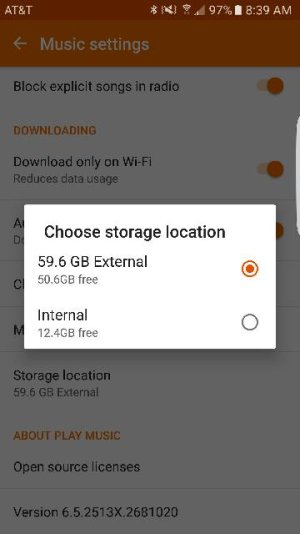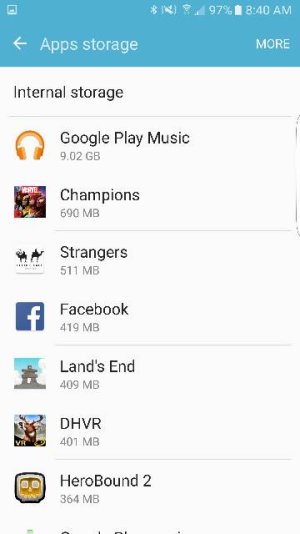- Jul 12, 2010
- 2,621
- 78
- 0
Hey guys, was wondering if anyone has an answer to this. I have play music set to use my SD card as storage. However it still only using the internal storage. Does anyone know why? It's always been set that way an never to internal but can't get it to save accordingly.
Could this be an issue with this version of Android or this device? I saw it did that before but it didn't bother me as much. Bothers me now lol.
Oh and apologies if this topic has already been talked about here.
Posted via the Android Central App
Could this be an issue with this version of Android or this device? I saw it did that before but it didn't bother me as much. Bothers me now lol.
Oh and apologies if this topic has already been talked about here.
Posted via the Android Central App
Attachments
Last edited: