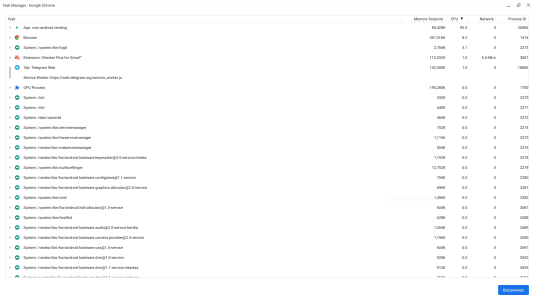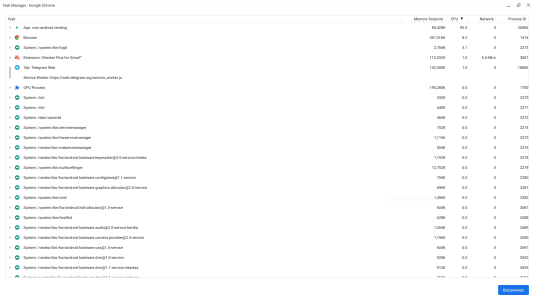- Mar 9, 2012
- 168,240
- 8,802
- 113
I've been noticing for a while that the fan on my HP X360 Chromebook 14 (fully up to date on the Stable Channel, Chrome OS 81) will run constantly at a pretty high level, without me doing much at all, and without any apps running in the background. I looked at the Task Manager and sorted by CPU usage -- for some reason, the app "com.android.vending" (presumably the main Play Store app) was using >90% of CPU, even though it wasn't open, and wasn't updating anything. Once I ended that process, the fan shut off. I sent feedback to Google about this, so hopefully they fix that. Anyone else see this on their Chromebooks?