Possible to block email address from posting text messages?
- Thread starter Warcat59
- Start date
You are using an out of date browser. It may not display this or other websites correctly.
You should upgrade or use an alternative browser.
You should upgrade or use an alternative browser.
- Feb 6, 2017
- 98,002
- 14,129
- 113
this is not possible from any carrier from what I know, but you can certainly bring it to attention by reporting it as error to Samsung Members app.
I believe if enough people report it as an issue, the upper management will see it eventually and maybe try to come up with a fix or means to block these spam email-originating texts
reproduce the issue by sending yourself a text from an email then report the issue with a screenshot to explain that blocking is not possible
p.s. This same 'demand' has been made by so many people in other forums (especially parents concerned with their kids' phone being exposed to inappropriate spam texts). So this is a widely known and sought after issue
I believe if enough people report it as an issue, the upper management will see it eventually and maybe try to come up with a fix or means to block these spam email-originating texts
reproduce the issue by sending yourself a text from an email then report the issue with a screenshot to explain that blocking is not possible
p.s. This same 'demand' has been made by so many people in other forums (especially parents concerned with their kids' phone being exposed to inappropriate spam texts). So this is a widely known and sought after issue
- Feb 6, 2017
- 98,002
- 14,129
- 113
You can create a contact or a contact and assign the email to that name and block that waythis is not possible from any carrier from what I know, but you can certainly bring it to attention by reporting it as error to Samsung Members app.
I believe if enough people report it as an issue, the upper management will see it eventually and maybe try to come up with a fix or means to block these spam email-originating texts
reproduce the issue by sending yourself a text from an email then report the issue with a screenshot to explain that blocking is not possible
- Mar 9, 2012
- 169,340
- 10,634
- 113
this is not possible from any carrier from what I know, but you can certainly bring it to attention by reporting it as error to Samsung Members app.
I believe if enough people report it as an issue, the upper management will see it eventually and maybe try to come up with a fix or means to block these spam email-originating texts
reproduce the issue by sending yourself a text from an email then report the issue with a screenshot to explain that blocking is not possible
p.s. This same 'demand' has been made by so many people in other forums (especially parents concerned with their kids' phone being exposed to inappropriate spam texts). So this is a widely known and sought after issue
You might still be able to block this "feature" depending on the carrier. See this for AT&T: https://emailhow.net/block-email-text-messages-att/. Interestingly, it used to be possible on T-Mobile, as seen in this help page: https://www.t-mobile.com/support/plans-features/message-blocking. However, when you actually go to that part of your account profile, the option is no longer there.:-\
GSD-AC
Member
- Nov 15, 2021
- 7
- 0
- 0
This didn't work for me... The Messages settings lists "Block numbers and spam", but "Block numbers" is the only choice given (doesn't have an option for "Block emails"). I created the contact and tried the "Block numbers and spam" option, but because there wasn't a contact phone number to associate the with it I got a message "Their phone number isn't valid" when I submitted it.
- Mar 9, 2012
- 169,340
- 10,634
- 113
This didn't work for me... The Messages settings lists "Block numbers and spam", but "Block numbers" is the only choice given (doesn't have an option for "Block emails"). I created the contact and tried the "Block numbers and spam" option, but because there wasn't a contact phone number to associate the with it I got a message "Their phone number isn't valid" when I submitted it.
Welcome to Android Central! Who's your carrier?
- Feb 6, 2017
- 98,002
- 14,129
- 113
Hi, welcome to AC!Note that I am using Consumer Cellular as a provider. Behind the scenes, they use ATT & TMobile to supply the cell services to their customers.
For email have you tried the method I mentioned early on in the thread?
GSD-AC
Member
- Nov 15, 2021
- 7
- 0
- 0
Thanks for asking, msutang7757... the details of my results are in my initial post. I created the contact with the sender's email address (there was no phone number to add to it). Under "Messages settings" is the option to "Block numbers and spam"; no option to block email addresses. So I went with the option available, where the subsequent options were "Block numbers" and "Blocked messages". There's nothing listed in "Blocked messages". In "Blocked numbers" is the option to type in a number or to select "Conversations" and "Contacts". Whether I go into Conversations and select the message sent from email OR go into Contacts and select the spammer contact containing only the sender's email address, I get the same response after clicking "Done" - "Their phone number isn't valid". Sorry for the story, but I figured all the details would be better stated "now"...
- Feb 6, 2017
- 98,002
- 14,129
- 113
I would make that email address as a contact but put fake number 11111 then block , example my screenshot , see if that worksThanks for asking, msutang7757... the details of my results are in my initial post. I created the contact with the sender's email address (there was no phone number to add to it). Under "Messages settings" is the option to "Block numbers and spam"; no option to block email addresses. So I went with the option available, where the subsequent options were "Block numbers" and "Blocked messages". There's nothing listed in "Blocked messages". In "Blocked numbers" is the option to type in a number or to select "Conversations" and "Contacts". Whether I go into Conversations and select the message sent from email OR go into Contacts and select the spammer contact containing only the sender's email address, I get the same response after clicking "Done" - "Their phone number isn't valid". Sorry for the story, but I figured all the details would be better stated "now"...
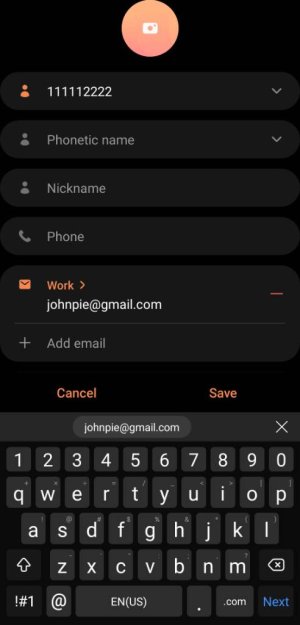
GSD-AC
Member
- Nov 15, 2021
- 7
- 0
- 0
Appreciate the suggestion. I created a contact with a fake phone number using a second email account of mine.
I found that my SIM card is AT&T, so was able to send texts to the cell number from the second email account. There are two ways to send emailed texts to AT&T customers; one as an SMS text and the other as MMS text. The spam text I received that can't be blocked was sent via MMS.
Results:
* The emailed text via SMS was assigned a unique phone number by AT&T, apparently for the purpose of being able to reply to the sender. A second emailed text via SMS was assigned the same number but the last digit incremented by 1. Blocking the numbers worked but was based on the number and not the email address. So, impossible to keep blocking this type of potential spammer.
* The emailed text via MMS came through without any assigned phone number by AT&T and displayed the fake number I had created in my contacts for the sender's email address (two tests, one with +1 before the number, and the other with just 10 digits). Seemed promising... but when I tried to block the conversation both times, I got the "Their phone number isn't valid" result. So no blocking enabled for the sender's email address. Fake phone numbers are recognized as such by the system.
Appears that my last recourse will be to contact CC, and possibly (likely) AT&T, to ask the carrier to block all texts sent via email. I found this hint on the SAMSUNG Community web site just a bit ago (https://us.community.samsung.com/t5...ow-an-email-address-instead-on-a/td-p/1812958).
I'll post an update tomorrow after I make a couple of calls. Fingers crossed!
I found that my SIM card is AT&T, so was able to send texts to the cell number from the second email account. There are two ways to send emailed texts to AT&T customers; one as an SMS text and the other as MMS text. The spam text I received that can't be blocked was sent via MMS.
Results:
* The emailed text via SMS was assigned a unique phone number by AT&T, apparently for the purpose of being able to reply to the sender. A second emailed text via SMS was assigned the same number but the last digit incremented by 1. Blocking the numbers worked but was based on the number and not the email address. So, impossible to keep blocking this type of potential spammer.
* The emailed text via MMS came through without any assigned phone number by AT&T and displayed the fake number I had created in my contacts for the sender's email address (two tests, one with +1 before the number, and the other with just 10 digits). Seemed promising... but when I tried to block the conversation both times, I got the "Their phone number isn't valid" result. So no blocking enabled for the sender's email address. Fake phone numbers are recognized as such by the system.
Appears that my last recourse will be to contact CC, and possibly (likely) AT&T, to ask the carrier to block all texts sent via email. I found this hint on the SAMSUNG Community web site just a bit ago (https://us.community.samsung.com/t5...ow-an-email-address-instead-on-a/td-p/1812958).
I'll post an update tomorrow after I make a couple of calls. Fingers crossed!
GSD-AC
Member
- Nov 15, 2021
- 7
- 0
- 0
Apparently true, B. Diddy. 
The following link to the AT&T Community Forums I found this morning seems the best we can do for those with AT&T service. Based on the post from ATTHelp in this thread, I forwarded the spam MMS text to 7726 (SPAM) and also followed up with filling out the referenced form, which includes reporting texts sent from email addresses. I now have this bookmarked for future use...
Recent AT&T Forum link for this issue: https://forums.att.com/conversation...from-email-addresses/5df02ba2bad5f2f606e9aca2
Referenced link to Report unwanted calls & Texts: https://forums.androidcentral.com/e...port/pages/report-call-or-text&token=9wOe2Pyo
I appreciate your responses & suggestions and those of mustang7757! Unless there's some type of new information I become aware of that's impactful, this will be my last post for this issue. Thanks, guys!
The following link to the AT&T Community Forums I found this morning seems the best we can do for those with AT&T service. Based on the post from ATTHelp in this thread, I forwarded the spam MMS text to 7726 (SPAM) and also followed up with filling out the referenced form, which includes reporting texts sent from email addresses. I now have this bookmarked for future use...
Recent AT&T Forum link for this issue: https://forums.att.com/conversation...from-email-addresses/5df02ba2bad5f2f606e9aca2
Referenced link to Report unwanted calls & Texts: https://forums.androidcentral.com/e...port/pages/report-call-or-text&token=9wOe2Pyo
I appreciate your responses & suggestions and those of mustang7757! Unless there's some type of new information I become aware of that's impactful, this will be my last post for this issue. Thanks, guys!
Similar threads
- Replies
- 10
- Views
- 2K
- Question
- Replies
- 8
- Views
- 5K
- Replies
- 11
- Views
- 7K
- Question
- Replies
- 2
- Views
- 1K
Trending Posts
-
-
-
-
[APP][Beta testers wanted] Notification Relay - smart filters for your smartwatch notifications
- Started by equanimity
- Replies: 3
-
Members online
Total: 6,755 (members: 8, guests: 6,747)
Forum statistics

Space.com is part of Future plc, an international media group and leading digital publisher. Visit our corporate site.
© Future Publishing Limited Quay House, The Ambury, Bath BA1 1UA. All rights reserved. England and Wales company registration number 2008885.
