Possible To Screenshot Without Rooting?
- Thread starter garbanian
- Start date
You are using an out of date browser. It may not display this or other websites correctly.
You should upgrade or use an alternative browser.
You should upgrade or use an alternative browser.
No you can't. You can't do it rooted either.
You have to use the SDK to do a screenshot while connected to a computer. Other threads are around about this... we are all a little sad about the non-ability to screenshot and share our creations with each other easily.
Boo. Thanks for the information though.
You can get screen shots on the Xoom. I posted a quick how to in the screen shot sticky. You will need to use the android sdk to complete this.Apps like Drocap and Shootme don't work just yet.
* How to take screen caps *
Download the Android SDK and install
Download Java Run Time Envrionment and install
Download the Xoom drivers from motorola
Ok now were going. Open the settings on your Xoom. Go into applications then click development. Now check off USB debugging so now USB deugging is on. Then return to your home screen. Plug in your Xoom with the USB to your computer. Open the SDK and open the tools folder. Then click on the file called ddms. Once this opens it should have a device listed. After the device is listed click the text device above and then select screen capture. It will now take a shot of whats on your screen at that moment. You can rotate and save if you like. Then select another page on your Xoom and then do the same steps to capture more. Really just that simple! Have fun and enjoy.
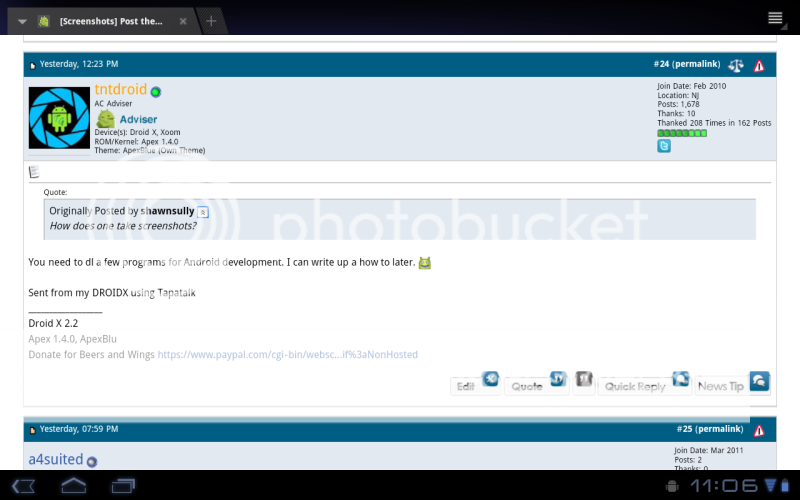
* How to take screen caps *
Download the Android SDK and install
Download Java Run Time Envrionment and install
Download the Xoom drivers from motorola
Ok now were going. Open the settings on your Xoom. Go into applications then click development. Now check off USB debugging so now USB deugging is on. Then return to your home screen. Plug in your Xoom with the USB to your computer. Open the SDK and open the tools folder. Then click on the file called ddms. Once this opens it should have a device listed. After the device is listed click the text device above and then select screen capture. It will now take a shot of whats on your screen at that moment. You can rotate and save if you like. Then select another page on your Xoom and then do the same steps to capture more. Really just that simple! Have fun and enjoy.
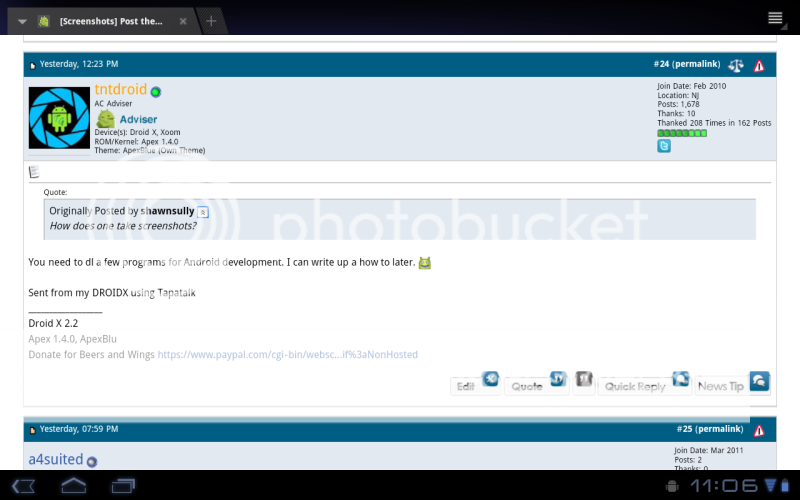
tutorialQUOTE]
I very much appreciate the reply, except I don't have a computer, thus, I will not be able to do this.
Thank you SOO much for the info though!
tutorialQUOTE]
I very much appreciate the reply, except I don't have a computer, thus, I will not be able to do this.
Thank you SOO much for the info though!
No problem. You can always use your cell phone to show off your xoom screen. We don't judge
No problem. You can always use your cell phone to show off your xoom screen. We don't judge
If I had a cell phone, sure.
I use skype + tablet/umpc for my cell phone.
UMPC is broken, aka, no tutorial, no camera from that.
Tablet = xoom = phone
I'm not THAT worried right now, but at least I have an idea of how I can do this when that umpc is fixed.
Similar threads
- Replies
- 2
- Views
- 2K
- Replies
- 2
- Views
- 3K
- Replies
- 4
- Views
- 9K
- Question
- Replies
- 4
- Views
- 744
Trending Posts
-
-
-
Samsung A23 keeps asking for Facebook verification when i boot up Pokemon GO
- Started by Nocruoro87
- Replies: 8
-
Problem Deleting the Label "Other" from My Pixel 7 (I Can Delete It from My Desktop)
- Started by Skeezix
- Replies: 3
-
PLEASE HELP. Can't fix a strange error on android?
- Started by CGKalexander
- Replies: 11
Members online
Total: 7,005 (members: 9, guests: 6,996)
Forum statistics

Space.com is part of Future plc, an international media group and leading digital publisher. Visit our corporate site.
© Future Publishing Limited Quay House, The Ambury, Bath BA1 1UA. All rights reserved. England and Wales company registration number 2008885.
