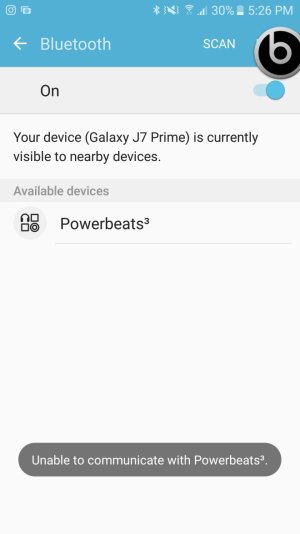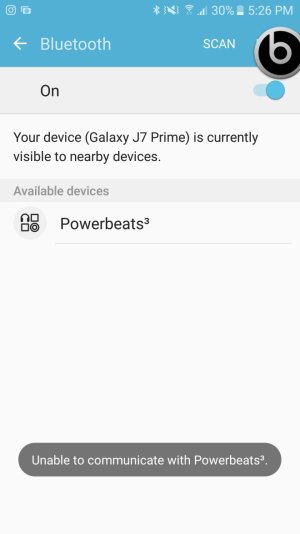Thank you Tomsguide.com for this info...
The last suggestion to reset the bluetooth cache during boot loading of my galaxy s7 allowed me to get past the error can't communicate with Powerbeats3...apparently a known issue with the s7.
When the Samsung Galaxy S7 was first released Bluetooth connectivity was something of an issue. Users complained of not being able to connect, of losing connectivity once they had it and not being able to control a paired device. A firmware update sorted most of the issues, but some users still have occasional problems. If you’re one of them and want to know how to resolve Bluetooth connectivity issues on the Galaxy S7, read on.
For the purposes of this tutorial, we will assume that you have downloaded all the latest updates for the Galaxy S7, have tried pairing the devices already, rebooted or restarted the devices and that you have followed the pairing instructions already.
Resolving Bluetooth connectivity issues on the Galaxy S7
There are a few basic things you can do to troubleshoot Bluetooth.
• Turn off Wi-Fi and retest using Bluetooth.
• Navigate to Settings then Bluetooth and delete all pairings and retest.
• Disable or remove apps that utilize Bluetooth and retest.
There is a known issue with apps interrupting Bluetooth operation so disabling them should remedy the issue. Otherwise, Samsung suggest wiping the caches which seems to fix a lot of issues with the Galaxy S7.
Clearing the Bluetooth cache
1. Navigate to Settings and then the Application Manager.
2. Swipe left and select Bluetooth.
3. Select Clear cache and then Clear data.
4. Reboot the handset once complete
This operation flushes the Bluetooth cache which has proven an effective method for many users. If that doesn’t work, wiping the cache partition is the last resort.
1. Power off the phone.
2. Press and hold volume up, home and power buttons until the S7 logo appears.
3. Select Wipe cache partition from the recovery menu using the volume buttons to navigate and the power button to select.
4. Let the operation complete and reboot the phone
That final step usually fixes even the most stubborn Bluetooth connectivity issues on the Galaxy S7. Hope it works for you too!