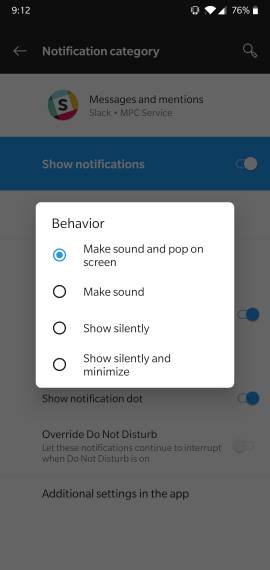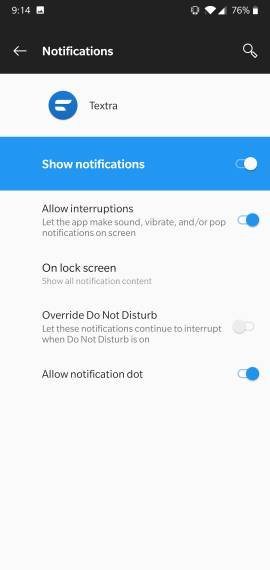Prevent Notification Peeking in Pie?
- Thread starter ODog2323
- Start date
You are using an out of date browser. It may not display this or other websites correctly.
You should upgrade or use an alternative browser.
You should upgrade or use an alternative browser.
mchockeyvette27
Well-known member
- Jun 15, 2011
- 1,537
- 0
- 0
Or is it called heads up notification now? Or pop up? Haha, whatever. We used to be able to stop notifications from peeking out. Is that gone on Pie??
It's a little strange and kind of a mess, but the apps that pop up notifications usually have some sort of setting to turn the pop ups off and adjust sound/vibrate behaviors, etc. These settings are found in the app/notification settings>notifications and then go into each app settings that you see the pop ups and see if there's a setting to turn it off.
Here's two examples below, which are different ways of accessing for each app...
Attachments
mchockeyvette27
Well-known member
- Jun 15, 2011
- 1,537
- 0
- 0
mchockeyvette27
Well-known member
- Jun 15, 2011
- 1,537
- 0
- 0
Yea that's pretty messy. If course none of the apps I need offer that particular setting, even YouTube of all damn things.
Even if they went back to burying those settings in Developer Options I'd be fine. Why take away the OS wide option??
Because Android still needs a lot of work. Lol
Similar threads
- Replies
- 7
- Views
- 2K
- Replies
- 2
- Views
- 566
- Replies
- 11
- Views
- 979
- Replies
- 14
- Views
- 3K
- Replies
- 4
- Views
- 412
Trending Posts
-
Question Unknown contact within User Contact Profile
- Started by Infinite358
- Replies: 2
-
Migrating/copying home screen layout from Samsung A53to Pixel 9 Pro XL
- Started by Ltripreno
- Replies: 1
-
-
Question Look Up IMEI Number to see if phone is Unlocked
- Started by Taslim Dude 786
- Replies: 1
-
Members online
Total: 12,319 (members: 10, guests: 12,309)
Forum statistics

Space.com is part of Future plc, an international media group and leading digital publisher. Visit our corporate site.
© Future Publishing Limited Quay House, The Ambury, Bath BA1 1UA. All rights reserved. England and Wales company registration number 2008885.