Preventing screen lock during phone call
- Thread starter dmarcus48
- Start date
You are using an out of date browser. It may not display this or other websites correctly.
You should upgrade or use an alternative browser.
You should upgrade or use an alternative browser.
meyerweb#CB
Banned
- Sep 4, 2009
- 6,669
- 8
- 38
There are two things that can cause the screen to go black. In the phone app, go to menu / Call settings and uncheck "Auto screen off during calls." If this box is checked, the proximity detector senses when you put the phone to your face and blanks the screen so that you don't accidentally activate buttons with your face.
The other issue is the general screen time out. If it's set to 30 seconds, for example, I'm pretty sure the screen will still time out at 30 seconds after the last touch, even if you're on a call.
The other issue is the general screen time out. If it's set to 30 seconds, for example, I'm pretty sure the screen will still time out at 30 seconds after the last touch, even if you're on a call.
Thanks the proximity detector was on, I unchecked it, we'll see if that helps. Most of the time I use the speaker phone, so it's a real pain to have to push the home button just to end the call.
There are two things that can cause the screen to go black. In the phone app, go to menu / Call settings and uncheck "Auto screen off during calls." If this box is checked, the proximity detector senses when you put the phone to your face and blanks the screen so that you don't accidentally activate buttons with your face.
The other issue is the general screen time out. If it's set to 30 seconds, for example, I'm pretty sure the screen will still time out at 30 seconds after the last touch, even if you're on a call.
meyerweb#CB
Banned
- Sep 4, 2009
- 6,669
- 8
- 38
I understand. Another option, which you may or may not find useful: In Call settings / Call answering / ending, you can set the power key to end calls. This will, I think, end the call and turn on the screen.
AndroidRocks101
New member
- Sep 9, 2014
- 1
- 0
- 0
my screen used to get locked due to inactivity. "Use power button to end call" setting has allowed me to use power button to activate screen without ending the call. I am happy now. Thanks for your help
Use "Screen On Call" app to keep screen on during call. There is no need to turn proximity sensor off. It will keep working and if you move you phone to your ear, screen will go off, but if you keep it on the table or away from any blocking objects, screen will stay on, so you will be able to use keypad to punch more numbers or for whatever reason you want screen to stay on.
Sairam Spidy
New member
- Dec 26, 2014
- 1
- 0
- 0
It's not so much that the phone locks when it's near your face, it's that the phone doesn't unlock when your call is finished. The stupid proximity sensor doesn't detect that you've moved the phone away from your face. To end a call at this stage, while the screen is black, you have to push the home key to wake it up, then double-tap to unlock, then push the end call button. Too many taps!
Thank you, thank you, thank you. Someone who has actually told me how to get back to my call screen to end the call. Yesterday I put my locked phone away not realising the call hadn't ended and had a 40 min call instead of 1 min argh! ! Just in case - thank you 
chaos_prevails
New member
- Apr 28, 2015
- 1
- 0
- 0
Hello
thank you for the tipp. Unfortunately this option does not exist. I use Android 4.2.2 (cyanogenmod 10.3 for the chacha). I looked very carefully and there is no such option. The phone does work well otherwise.
I also don't have any option in settings to calibrate the gyroscopse sensor. I installed the (correct) gapps slim package to get the google apps after installing cyanogenmod.
Do you know what is missing on my phone? How can I get those options?
thank you alot!
thank you for the tipp. Unfortunately this option does not exist. I use Android 4.2.2 (cyanogenmod 10.3 for the chacha). I looked very carefully and there is no such option. The phone does work well otherwise.
I also don't have any option in settings to calibrate the gyroscopse sensor. I installed the (correct) gapps slim package to get the google apps after installing cyanogenmod.
Do you know what is missing on my phone? How can I get those options?
thank you alot!
jaladi thirumala nagaraju
New member
- May 20, 2015
- 1
- 0
- 0
Hi i am using moto e2. When my phone is
Locked unable to lift the call till o open lock. Where to change settings any help pls
Locked unable to lift the call till o open lock. Where to change settings any help pls
Rajaram Pittala
New member
- Aug 10, 2015
- 2
- 0
- 0
Hello Everyone,
I was also having the same issue since, I have replaced my broken screen 2 times.
Problem
Screen goes blank when call in progress (As soon as you click on call someone). Power button and volume button doesn't work.
I was searching for the solution online and came across this thread. But, unfortunately, couldn't find the solution.
So I went ahead and doing some trials and luckily found a way to get through when this problem occurs.
Solution
Step 1 Open your "Menu"
Step 2 Click on " Settings "
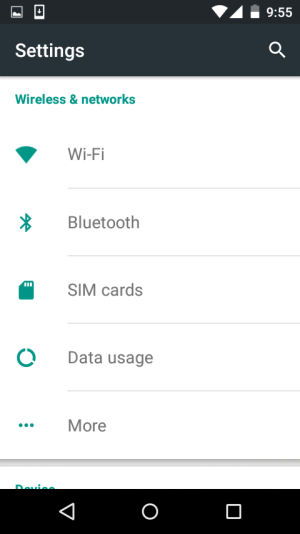
Step 3 Scroll down to " System " settings and click on " Accessibilty "
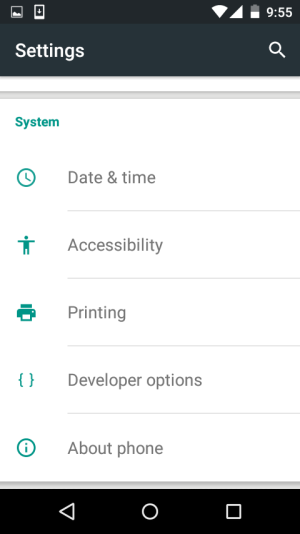
Step 4 The following screen will appear
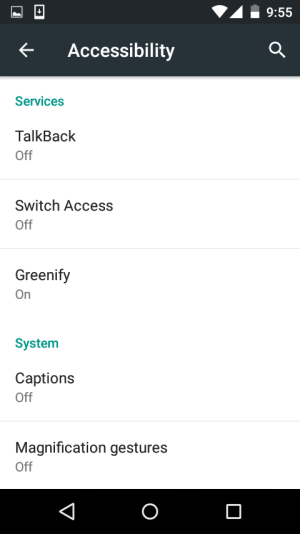
Step 5 Scroll down to to see an option called "Power button ends call" , Turn this function "On"
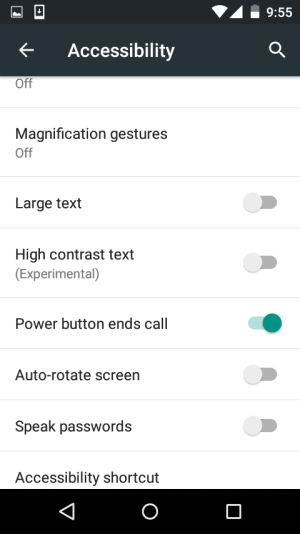
Step 6 Now, save your "settings" and come to your "Home Screen"
Now, you can end your calls just with "Power button". When your screen goes blank and nothing works (Check dialing your customer care).
P.S : To use "in call functions, you need to plugin your headphones and the screen will appear normally. (If you anyone knows how to solve this without plugging headphones, Please do reply me with the solution.)
Hope it will be helpful to someone.
Thank you.
I was also having the same issue since, I have replaced my broken screen 2 times.
Problem
Screen goes blank when call in progress (As soon as you click on call someone). Power button and volume button doesn't work.
I was searching for the solution online and came across this thread. But, unfortunately, couldn't find the solution.
So I went ahead and doing some trials and luckily found a way to get through when this problem occurs.
Solution
Step 1 Open your "Menu"
Step 2 Click on " Settings "
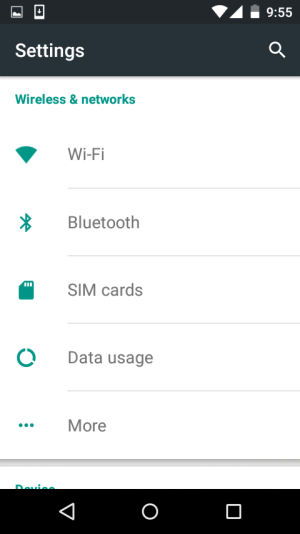
Step 3 Scroll down to " System " settings and click on " Accessibilty "
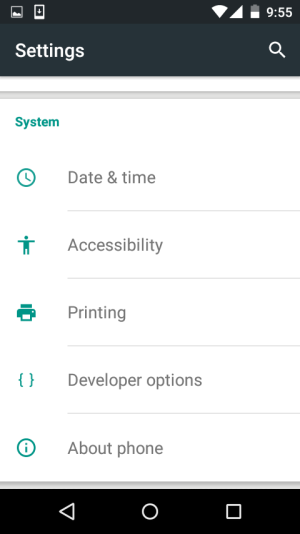
Step 4 The following screen will appear
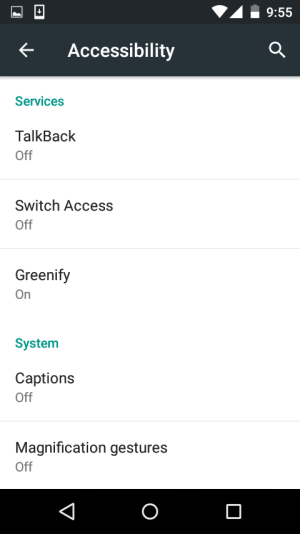
Step 5 Scroll down to to see an option called "Power button ends call" , Turn this function "On"
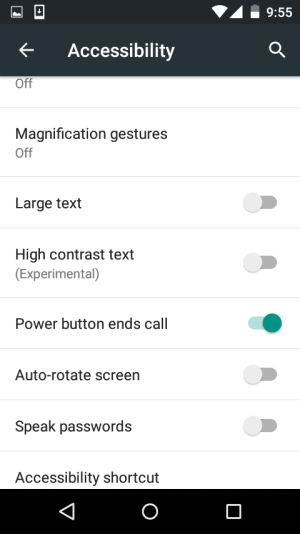
Step 6 Now, save your "settings" and come to your "Home Screen"
Now, you can end your calls just with "Power button". When your screen goes blank and nothing works (Check dialing your customer care).
P.S : To use "in call functions, you need to plugin your headphones and the screen will appear normally. (If you anyone knows how to solve this without plugging headphones, Please do reply me with the solution.)
Hope it will be helpful to someone.
Thank you.
Rajaram Pittala
New member
- Aug 10, 2015
- 2
- 0
- 0
Hello Everyone,
I was also having the same issue since, I have replaced my broken screen 2 times.
Problem
Screen goes blank when call in progress (As soon as you click on call someone). Power button and volume button doesn't work.
I was searching for the solution online and came across this thread. But, unfortunately, couldn't find the solution.
So I went ahead and doing some trials and luckily found a way to get through when this problem occurs.
Solution
Step 1 Open your "Menu"
Step 2 Click on " Settings "
View attachment 190650
Step 3 Scroll down to " System " settings and click on " Accessibilty "
View attachment 190651
Step 4 The following screen will appear
View attachment 190652
Step 5 Scroll down to to see an option called "Power button ends call" , Turn this function "On"
View attachment 190656
Step 6 Now, save your "settings" and come to your "Home Screen"
Now, you can end your calls just with "Power button". When your screen goes blank and nothing works (Check dialing your customer care).
P.S : To use "in call functions, you need to plugin your headphones and the screen will appear normally. (If you anyone knows how to solve this without plugging headphones, Please do reply me with the solution.)
Hope it will be helpful to someone.
Thank you.
Everything happens for a good reason. Just be happy and move on.
tamartruscott
New member
- Nov 26, 2015
- 2
- 0
- 0
how can I prevent screen from locking during conversations. or how can I permanently un-lock screen so I don't have to manually un-lock every few seconds during conversations?
Why worry about the screen being on when it's next to your face? You can't see it anyway.
I just don't get it.
AC App on SGS3
One reason - when the phone is used hands-free, eg, sitting on desk or with earpiece. At the end of every call, or during call if you want to use calendar or check e-mail, etc, have to unlock before using any of the device functions again.
Deividas Vizgaudis
New member
- Jun 6, 2017
- 1
- 0
- 0
Hi everyone. I try a lot progams and all buttons to fix this problem and just one method help for me. When during calls plug-in and plug-out headset and your screen come back from black or just during calls with headset plugged-in and your screen never sleep. 
Similar threads
- Replies
- 0
- Views
- 392
- Replies
- 5
- Views
- 376
- Replies
- 8
- Views
- 2K
- Question
- Replies
- 3
- Views
- 271
Trending Posts
-
-
-
S24 FE - how is the S24FE compared with the A36?
- Started by Dualmonitors
- Replies: 1
-
News Tech Talk: What you need to know about crossing the US border with your phone
- Started by AC News
- Replies: 1
-
Forum statistics

Space.com is part of Future plc, an international media group and leading digital publisher. Visit our corporate site.
© Future Publishing Limited Quay House, The Ambury, Bath BA1 1UA. All rights reserved. England and Wales company registration number 2008885.
