- Dec 5, 2011
- 407
- 0
- 0
I've noticed my G6 is having problems with the proximity sensor during a phone call. When I put the phone up to my ear during a call and then remove the phone from my ear (such as at the end of a call) the screen does not turn back on. I need to wake the phone before I can access the phone and then press the END CALL button.
It appears that my proximity sensor is not "releasing." I just wrote a quick profile in Tasker and it recognizes the proximity sensor is covered but does not recognize it being uncovered.
Here's the sensor after a fresh boot of the phone:
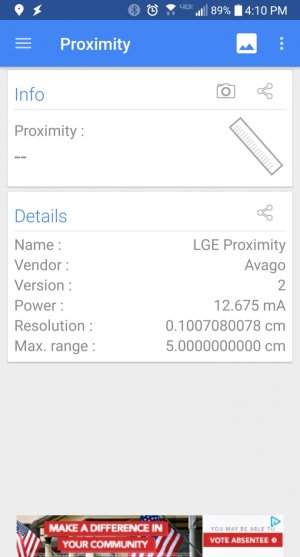
Here's the sensor after I wave my hand over it:

I contacted LG and of course they want me to do an FDR. I Googled this issue and others are also having this issue, so it's software related and I don't think an FDR is really the solution.
Any ideas?
Thank you
It appears that my proximity sensor is not "releasing." I just wrote a quick profile in Tasker and it recognizes the proximity sensor is covered but does not recognize it being uncovered.
Here's the sensor after a fresh boot of the phone:
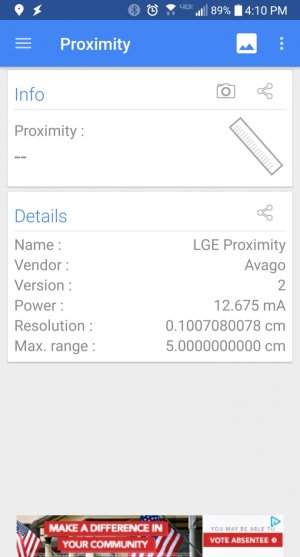
Here's the sensor after I wave my hand over it:

I contacted LG and of course they want me to do an FDR. I Googled this issue and others are also having this issue, so it's software related and I don't think an FDR is really the solution.
Any ideas?
Thank you

