- Mar 9, 2012
- 169,340
- 10,632
- 113
With the latest Chrome OS update to 83.0.4103.119, an icon that looks like a puzzle piece suddenly showed up at the right of the extension toolbar (circled in the screenshot below):
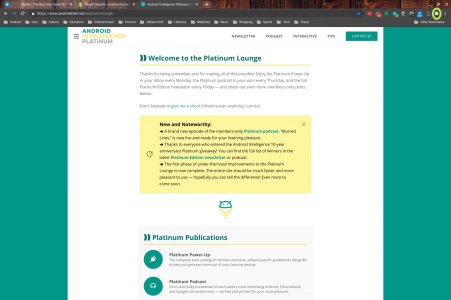
This is the Extensions Toolbar Menu icon, and clicking on it gives you a quick view of all Chrome extensions, and allows you to pin them to the toolbar by toggling a pushpin icon. That's all well and good, but if you're like me and prefer keeping the toolbar looking tidy (and saving whatever space you have there), then this icon is a bit annoying. I asked JR Raphael about this, and he figured out that this can be easily toggled off by going to chrome://flags in your URL bar, then searching for "extension," then Disabling the Extensions Toolbar Menu option. Once you restart your Chromebook, the icon will be gone, and it will revert back to the previous view.
At some point, of course, we might not be able to get rid of it, but for now it's still possible.
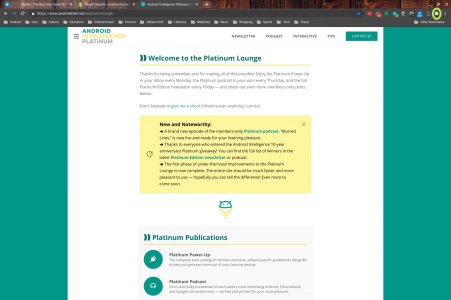
This is the Extensions Toolbar Menu icon, and clicking on it gives you a quick view of all Chrome extensions, and allows you to pin them to the toolbar by toggling a pushpin icon. That's all well and good, but if you're like me and prefer keeping the toolbar looking tidy (and saving whatever space you have there), then this icon is a bit annoying. I asked JR Raphael about this, and he figured out that this can be easily toggled off by going to chrome://flags in your URL bar, then searching for "extension," then Disabling the Extensions Toolbar Menu option. Once you restart your Chromebook, the icon will be gone, and it will revert back to the previous view.
At some point, of course, we might not be able to get rid of it, but for now it's still possible.

