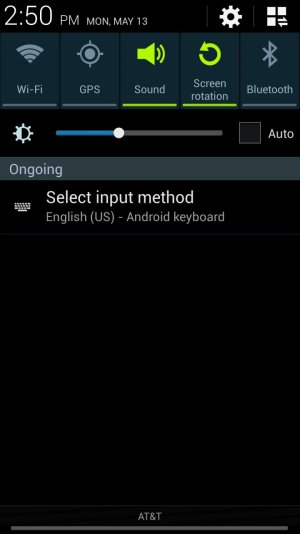- Jan 22, 2012
- 68
- 0
- 0
When you have the notification on your lock screen that previews the message and tells you who it is from...is there a way to access the text from the text message preview/notification? I have tried swiping it,short and long pressing it and all it does is opens up a transparent white box below it but still shows the lock screen so I just have to go through the lock screen short cut. I much rather just clock the notification and it go to the message........