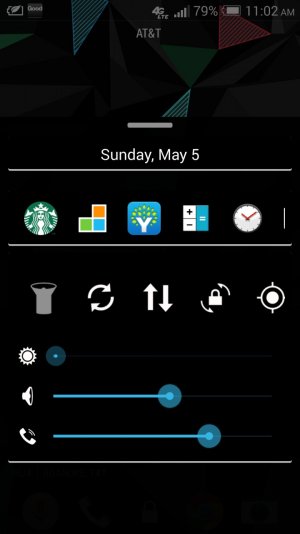- Dec 17, 2013
- 7
- 0
- 0
Hey all,
Thanks so much for the help this forum has been providing me in my switch from iPhone to Android. Great community.
I'm sure this is possible on Android, I just can't figure out what the 'optimal' way of doing so is. On my iPhone in order to quickly access flash light or screen brightness, even on the lock screen I was able to swipe from Up -> Down and be able to access both directly from there at anytime.
Is there a way to shortcut or add some quick access to those two functions? I'm guessing I could apply this to any functionality on the app, but those are two things I seem to access quite often .. well, that an enabling/disabling WiFi.
Thanks for any tips.
Thanks so much for the help this forum has been providing me in my switch from iPhone to Android. Great community.
I'm sure this is possible on Android, I just can't figure out what the 'optimal' way of doing so is. On my iPhone in order to quickly access flash light or screen brightness, even on the lock screen I was able to swipe from Up -> Down and be able to access both directly from there at anytime.
Is there a way to shortcut or add some quick access to those two functions? I'm guessing I could apply this to any functionality on the app, but those are two things I seem to access quite often .. well, that an enabling/disabling WiFi.
Thanks for any tips.