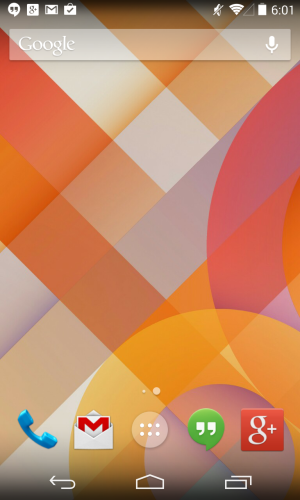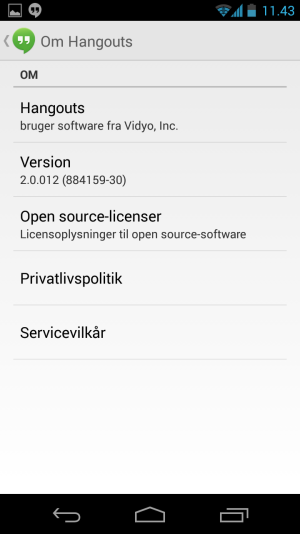- Oct 11, 2009
- 5,577
- 2,816
- 113
This was pretty easy, here's a method to get a working debug build of 4.4 plus the Nexus 5 apps on your Nexus 4. Follow the steps, as written, in order and things should be FC free. 
1. Make sure your bootloader is unlocked. See the stickies. Ask for help. You can not skip this step.
2. Download these things to your computer:
4. Back yo shiz up. If you don't back yo shiz up, you are not allowed to cry later. Period; full stop.
5. After backing things up, wipe your user data in CWM recovery.
6. Flash the ROM from the Rootzwiki post via CWM recovery.
7. Flash the G Apps from the RootzWiki post via CWM recovery.
8. Reboot your phone normally.
9. Go through the Set up process, but don't start opening apps right and left. Do NOT backup and restore to your Google account.
10. Open Google Play. Download a file manager. I use AI File Explorer. Any should work.
11. Find the extra apk files you placed on your SD card, and tap to install them normally one at a time. Install them ALL, but do not open any of them yet.
12. Hit the Home button, choose the new launcher, but pick this time only ? don't set it as default just yet. Tap through the welcome screens, but stay on the home screen.
13. Say OK Google and search for something. Anything. Then tap the Home button again.
14. Choose the OLD launcher, but do not set it as the default.
15. Swipe up from the home button to open Google Now. Sign in to Google Now.
16. Hit the home button, choose new launcher, set as default if you like.
You should have everything working now, without any force closes.
Remember, this is a debug build. There may be apps in Google Play that do not show up because of this. I'll leave changing things to act as a Nexus 5 to Google Play to someone else.
Have fun!
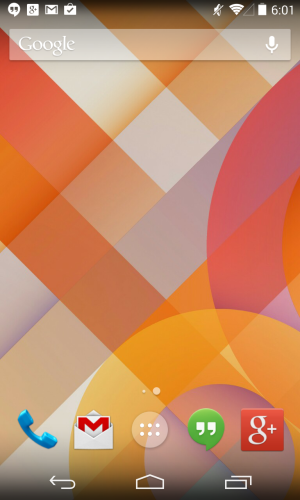
1. Make sure your bootloader is unlocked. See the stickies. Ask for help. You can not skip this step.
2. Download these things to your computer:
- The ROM and Gapps from this post at Rootzwiki. You're free to try another. My own build works, others may work, but for sure this build works and the dev is kind enough to share it. Thank him, too. Copy it to your SD card partition on your Nexus 4.
- These extra apk files that I probably shouldn't be sharing. Unzip the file, copy the folder to your Nexus 4's SD card folder.
4. Back yo shiz up. If you don't back yo shiz up, you are not allowed to cry later. Period; full stop.
5. After backing things up, wipe your user data in CWM recovery.
6. Flash the ROM from the Rootzwiki post via CWM recovery.
7. Flash the G Apps from the RootzWiki post via CWM recovery.
8. Reboot your phone normally.
9. Go through the Set up process, but don't start opening apps right and left. Do NOT backup and restore to your Google account.
10. Open Google Play. Download a file manager. I use AI File Explorer. Any should work.
11. Find the extra apk files you placed on your SD card, and tap to install them normally one at a time. Install them ALL, but do not open any of them yet.
12. Hit the Home button, choose the new launcher, but pick this time only ? don't set it as default just yet. Tap through the welcome screens, but stay on the home screen.
13. Say OK Google and search for something. Anything. Then tap the Home button again.
14. Choose the OLD launcher, but do not set it as the default.
15. Swipe up from the home button to open Google Now. Sign in to Google Now.
16. Hit the home button, choose new launcher, set as default if you like.
You should have everything working now, without any force closes.
Remember, this is a debug build. There may be apps in Google Play that do not show up because of this. I'll leave changing things to act as a Nexus 5 to Google Play to someone else.
Have fun!