- Sep 20, 2012
- 6
- 0
- 0
FORMERLY proud owner of a Samsung Galaxy SIII.
Here's why:
It prompted me that there was an update and to do a reboot. At first it look fine and the same but as soon as I went to text someone...the keyboard I hate a lot now. It takes on a similar design to the iPod/iPhone -- I already have an iPod, I don't need this. It looked much sleeker before.
I wouldn't mind it as much as I mind how it is now in terms of auto-correction. That's the point...I'm a fast texter and now it WON'T autocorrect to the predicted text.
It will auto correct wont --> won't but if I do arent it will stay as arent. I tried texting to someone to prove how it won't work anymore and it came out as the following:
"But I seem to need to take longer to text xausw ut wojjlsnt autocoreect it judt says 'add to my word kist;". I assume that this "word list" is my problem.
Yes predictive text is still turned on, as well as auto correct.
It says it's currently running on 4.04.
I miss having it correct to the word that was next to what was inputted unless I wanted it to be spelled that way, then I would simply click my original input.
I miss the big keyboard; it's so small now and clunky-looking now.
Is this permanent or is this a bug? /:
Can I revert back to the OS before this...
Can I turn off this word list?!
I'm a sloppy texter...now it shows.
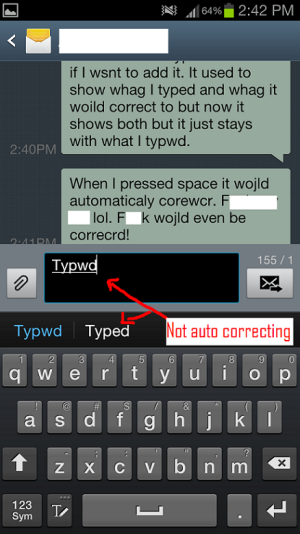
Here's why:
It prompted me that there was an update and to do a reboot. At first it look fine and the same but as soon as I went to text someone...the keyboard I hate a lot now. It takes on a similar design to the iPod/iPhone -- I already have an iPod, I don't need this. It looked much sleeker before.
I wouldn't mind it as much as I mind how it is now in terms of auto-correction. That's the point...I'm a fast texter and now it WON'T autocorrect to the predicted text.
It will auto correct wont --> won't but if I do arent it will stay as arent. I tried texting to someone to prove how it won't work anymore and it came out as the following:
"But I seem to need to take longer to text xausw ut wojjlsnt autocoreect it judt says 'add to my word kist;". I assume that this "word list" is my problem.
Yes predictive text is still turned on, as well as auto correct.
It says it's currently running on 4.04.
I miss having it correct to the word that was next to what was inputted unless I wanted it to be spelled that way, then I would simply click my original input.
I miss the big keyboard; it's so small now and clunky-looking now.
Is this permanent or is this a bug? /:
Can I revert back to the OS before this...
Can I turn off this word list?!
I'm a sloppy texter...now it shows.
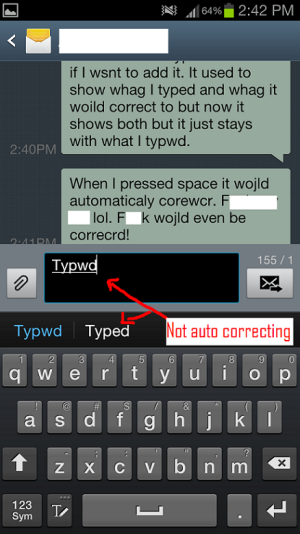
Last edited:

