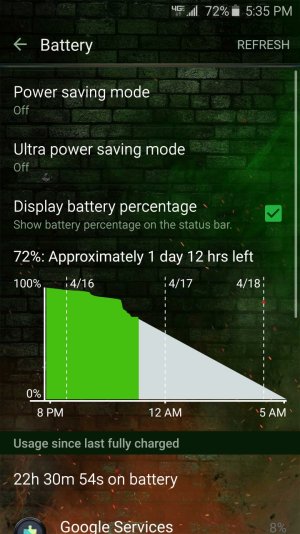Ok, I am used to the way it was on S5 and before, where you hold volume up, home and power button and release them once the blue text appeared iat the top.
But on this one I held it till a blue screen appeared with a pic in center and let go and I got no text options. I finally got out by holding power button, but Am I supposed to do something different?
Do I keep holding those 3 buttons until text appears? Or do I let them go when the Galaxy S6 Edge screen comes up?
I was going to try the wipe cache option, not sure if I am ready to try the factory data reset yet, but was going to try wipe cache, but never got any text on screen so had no idea what to do.
But on this one I held it till a blue screen appeared with a pic in center and let go and I got no text options. I finally got out by holding power button, but Am I supposed to do something different?
Do I keep holding those 3 buttons until text appears? Or do I let them go when the Galaxy S6 Edge screen comes up?
I was going to try the wipe cache option, not sure if I am ready to try the factory data reset yet, but was going to try wipe cache, but never got any text on screen so had no idea what to do.