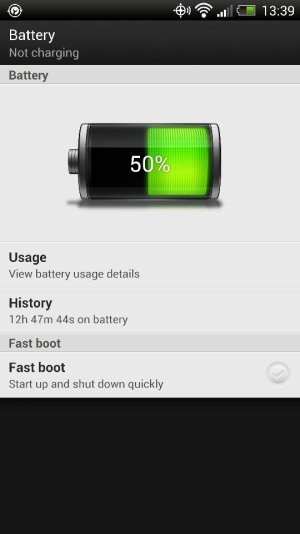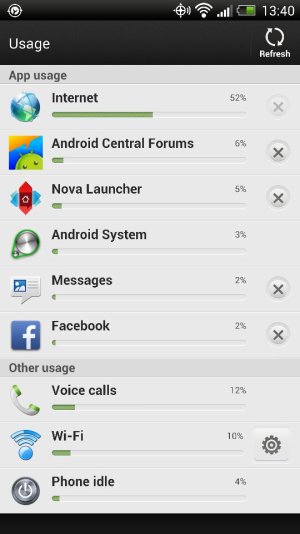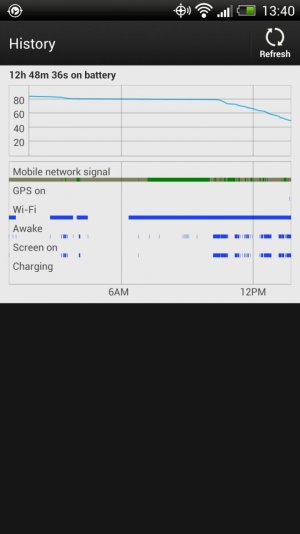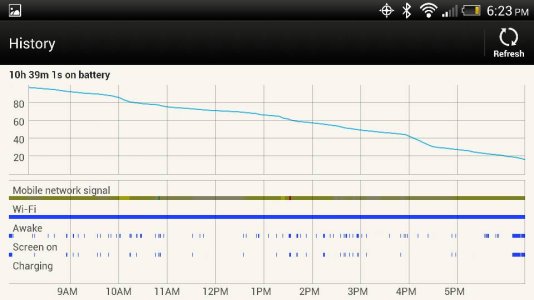Hello all!
I was wondering if anyone else has been experiencing reduced battery life since installing the Verizon pushed update in the past few weeks? I installed the update about 2 weeks ago (I believe) and since then I can't even make it through the day with practically no use of my phone. I used to plug my phone in at night with great than 30% battery life and now it is dying completely by 7 or 7:30pm (coming off the charger around 8am...so less than 12 hours). Is this happening to anyone else? I did noticed that in the ~3 hours off of the charger today 30% of the battery drain has been Googlemaps, but I haven't even opened that app today. I don't have any media at all on the phone (movies or music) just pictures that I taken with the camera. I've only installed a few apps since then and they have all either been Amazon apps of the day or directly from Google Play for specific stores (and all had high recommendations). I miss my old battery life and I hope that someone out there can offer me some help!
Thanks all!
I was wondering if anyone else has been experiencing reduced battery life since installing the Verizon pushed update in the past few weeks? I installed the update about 2 weeks ago (I believe) and since then I can't even make it through the day with practically no use of my phone. I used to plug my phone in at night with great than 30% battery life and now it is dying completely by 7 or 7:30pm (coming off the charger around 8am...so less than 12 hours). Is this happening to anyone else? I did noticed that in the ~3 hours off of the charger today 30% of the battery drain has been Googlemaps, but I haven't even opened that app today. I don't have any media at all on the phone (movies or music) just pictures that I taken with the camera. I've only installed a few apps since then and they have all either been Amazon apps of the day or directly from Google Play for specific stores (and all had high recommendations). I miss my old battery life and I hope that someone out there can offer me some help!
Thanks all!