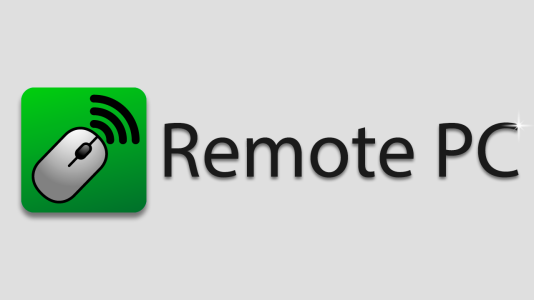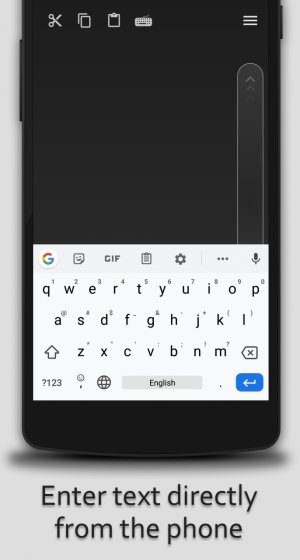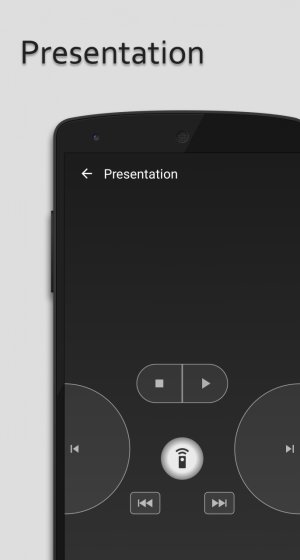- Jul 25, 2019
- 0
- 0
- 0
https://play.google.com/store/apps/details?id=com.kv3c273.remote_pc_free
Turn your phone into or tablet into a convenient wireless remote control for your computer. It not only has the function of a wireless mouse, keyboard, but also provides many specialized control panels, such as the presentation mode with a laser pointer simulation, a media console, a hotkey panel, and a gamepad.
➢ Mouse
• Fully simulated mouse function
• Left handed mode
➢ Keyboard
• Soft keyboard input right on the computer
• Possibility of remote voice input if the soft keyboard supports voice recognition
➢ Table presentation
• Manage slides, start and stop the presentation.
• Simulated laser pointer on computer screen
➢ Hot Key Panel
Create any keyboard shortcuts to simulate the simultaneous pressing of several buttons on a PC keyboard.
➢ Geympad
Create a separate gamepad for all your games.
➢ Compatible with Windows, Linux
Installation:
• Download and install the server from the application Menu → Downloads or from the website: Remote PC - use your phone control computer.
• Make sure your phone and computer are connected to the same Wi-Fi network.
• Run the application to connect to the computer.
Turn your phone into or tablet into a convenient wireless remote control for your computer. It not only has the function of a wireless mouse, keyboard, but also provides many specialized control panels, such as the presentation mode with a laser pointer simulation, a media console, a hotkey panel, and a gamepad.
➢ Mouse
• Fully simulated mouse function
• Left handed mode
➢ Keyboard
• Soft keyboard input right on the computer
• Possibility of remote voice input if the soft keyboard supports voice recognition
➢ Table presentation
• Manage slides, start and stop the presentation.
• Simulated laser pointer on computer screen
➢ Hot Key Panel
Create any keyboard shortcuts to simulate the simultaneous pressing of several buttons on a PC keyboard.
➢ Geympad
Create a separate gamepad for all your games.
➢ Compatible with Windows, Linux
Installation:
• Download and install the server from the application Menu → Downloads or from the website: Remote PC - use your phone control computer.
• Make sure your phone and computer are connected to the same Wi-Fi network.
• Run the application to connect to the computer.