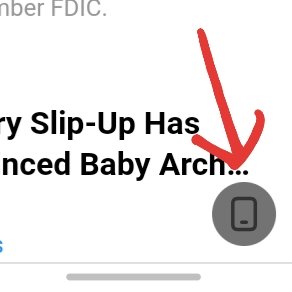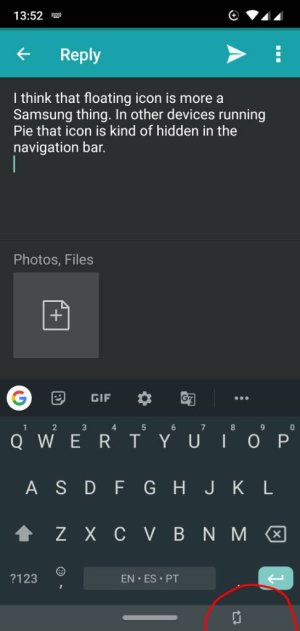- Sep 22, 2017
- 14
- 0
- 0
Hello!
Since one of the last updates my phone now has a small icon on the bottom right that shows up at various times. I've tried to research this but I can't find anything about it nor find anything in my settings.
I don't know how to get rid of it. It covers up stuff and I don't need it.
If any way you could tell me how to remove it I'd appreciate it. I've attached a screenshot.
Thanks so much!
Nancy
Since one of the last updates my phone now has a small icon on the bottom right that shows up at various times. I've tried to research this but I can't find anything about it nor find anything in my settings.
I don't know how to get rid of it. It covers up stuff and I don't need it.
If any way you could tell me how to remove it I'd appreciate it. I've attached a screenshot.
Thanks so much!
Nancy