Restore backup to PW1
- Thread starter FF22
- Start date
You are using an out of date browser. It may not display this or other websites correctly.
You should upgrade or use an alternative browser.
You should upgrade or use an alternative browser.
- Mar 9, 2012
- 169,467
- 10,824
- 113
FYI, I edited your thread title -- you had originally typed "GW1" (which people would assume to mean Galaxy Watch).
I'm not aware of a way to restore all of the apps that were previously installed on the Pixel Watch. I recently did a factory reset of my Pixel Watch 2, and had to reinstall my watchfaces manually.
I'm not aware of a way to restore all of the apps that were previously installed on the Pixel Watch. I recently did a factory reset of my Pixel Watch 2, and had to reinstall my watchfaces manually.
SeeBeeEss
Well-known member
- Jan 5, 2019
- 1,113
- 1,536
- 113
On PW1, you back up your watch to Google One in settings. I haven't reset and used backup yet, but my understanding is that when you re-set up your watch, it will ask you if you want to restore your Google One backup. To enable it on your watch, Settings>Google>Backup>toggle on.
Google Pixel Watch Help HERE.
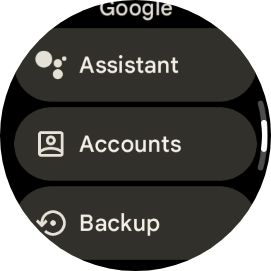
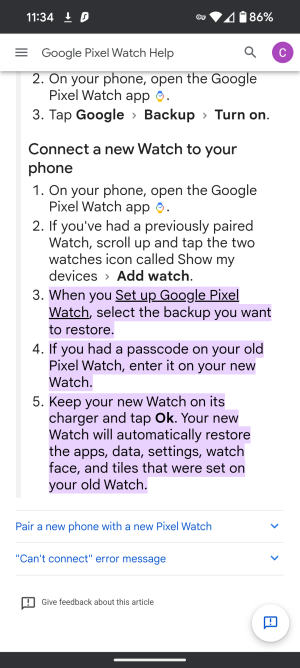
Google Pixel Watch Help HERE.
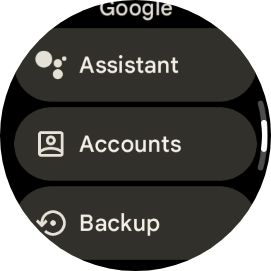
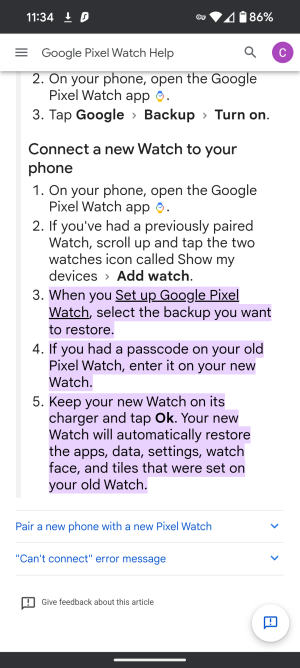
Last edited:
- Nov 12, 2012
- 1,948
- 1,947
- 113
I think the problem is that I may have missed a "restore" or use "backup" when re-setting up the watch. I did not see any prompt to use/restore older information.
Now I'm reluctant to turn on backup since I don't want to back up this new, rather bare watch and potentially overwrite the original settings (watch face) accidentally.
Maybe I have to start the darn process again - very reluctantly.
Now I'm reluctant to turn on backup since I don't want to back up this new, rather bare watch and potentially overwrite the original settings (watch face) accidentally.
Maybe I have to start the darn process again - very reluctantly.
SeeBeeEss
Well-known member
- Jan 5, 2019
- 1,113
- 1,536
- 113
I'm not sure, but it's quite possible that if you hadn't already turned on Google One backup before you factory reset your watch, you may not receive a prompt when setting up again since there is no backup to restore. And I would guess that means you would have to setup your watch again from scratch and then make sure you have backup toggled on once you have everything the way you like it on your watch. Hope the re-setup is not too onerous. Good luck.I think the problem is that I may have missed a "restore" or use "backup" when re-setting up the watch. I did not see any prompt to use/restore older information.
Now I'm reluctant to turn on backup since I don't want to back up this new, rather bare watch and potentially overwrite the original settings (watch face) accidentally.
Maybe I have to start the darn process again - very reluctantly.
- Nov 12, 2012
- 1,948
- 1,947
- 113
At my age, everything is too onerous!I'm not sure, but it's quite possible that if you hadn't already turned on Google One backup before you factory reset your watch, you may not receive a prompt when setting up again since there is no backup to restore. And I would guess that means you would have to setup your watch again from scratch and then make sure you have backup toggled on once you have everything the way you like it on your watch.Hope the re-setup is not too onerous. Good luck.
- Mar 9, 2012
- 169,467
- 10,824
- 113
It might be a sign that the watch is dying. My 1st gen Pixel Watch (that I handed down to my wife) died at around the 1.5 year mark, and prior to that it had been draining fairly quickly. Fortunately, I had bought it at Best Buy, and it was covered by the My Best Buy Total membership that I subscribe to. Best Buy gave me store credit for the full original retail price of the watch ($330)! I was amazed. Just one of the several really good experiences I've had with this program -- I highly recommend it.
Similar threads
- Replies
- 3
- Views
- 1K
- Replies
- 7
- Views
- 2K
- Replies
- 6
- Views
- 6K
- Replies
- 1
- Views
- 341
Trending Posts
-
Ads in app drawer after updating to One UI 8.0!!
- Started by kindakooky
- Replies: 0
-
-
JANUARY 2026 update. EoL for the S21 series?
- Started by ironass
- Replies: 0
-
-
All of my Media disappeared out of no where
- Started by Housetek
- Replies: 19
Members online
Total: 5,506 (members: 12, guests: 5,494)
Forum statistics

Space.com is part of Future plc, an international media group and leading digital publisher. Visit our corporate site.
© Future Publishing Limited Quay House, The Ambury, Bath BA1 1UA. All rights reserved. England and Wales company registration number 2008885.
