Ring tone changes back to default
- Thread starter CMYMUD
- Start date
You are using an out of date browser. It may not display this or other websites correctly.
You should upgrade or use an alternative browser.
You should upgrade or use an alternative browser.
Eclipse2K
Well-known member
- Mar 22, 2011
- 5,721
- 107
- 0
Strange. Do you have the ringtone saved to the device storage or SD card? I always recommend phone storage for any notification sounds since I've had issues with external storage in the past (Including Note II).
Sent from my Droid Maxx using Tapatalk Pro
Sent from my Droid Maxx using Tapatalk Pro
Algus
Well-known member
- Mar 17, 2013
- 256
- 0
- 0
I was having this problem on my Samsung Stratosphere just before I turned it in for my Note 3. I suspect the SD card wasn't seated properly because I'd occasionally get an error that the card wouldn't be recognized. The phone had a lot of other problems relating to age, use, etc. though. And it did only start doing it towards the end of the phone's life.
bladerunner044
Member
- Mar 15, 2013
- 7
- 0
- 0
What do you mean by "uninstalled your sound profile app"? I'm having the same problem; phone keeps going back to a default ringtone and I cannot find a pattern to it. Sometimes it's after rebooting, other times not. Thanks.
Toni Corcanoe
New member
- Feb 14, 2014
- 4
- 0
- 0
If you are using SoundProfile by Corcanoe then you need to set the ringtones for each profile. This way you may have a different ringtone at home or at work. That is why every time you activated a profile the ringtone set in SoundProfile was activated, too.
To change it do this:
-Edit the profile you want to change the ringtone. To do that open the Edit Profiles screen and select the profile you want to edit.
-Click on the Tone next to call volume slider (please not there are 2 tone buttons. One for calls, the other one for the default notification).
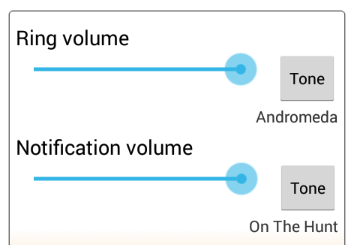
-A list with the available ringtones in your phone will be displayed. Choose the one you want.
In case you want to use a mp3 file (or any other music file stored in your SD-Card) then you need a File Explorer Browser.
SoundProfile recommends a free one called ES File Explorer File Manager.
-Don't forget to Save your changes.
Repeat for every profile.
Please, for more information write to corcanoe@gmail.com
To change it do this:
-Edit the profile you want to change the ringtone. To do that open the Edit Profiles screen and select the profile you want to edit.
-Click on the Tone next to call volume slider (please not there are 2 tone buttons. One for calls, the other one for the default notification).
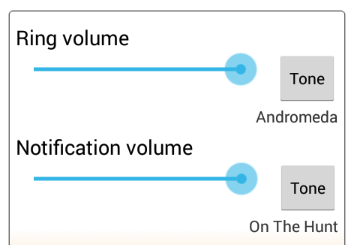
-A list with the available ringtones in your phone will be displayed. Choose the one you want.
In case you want to use a mp3 file (or any other music file stored in your SD-Card) then you need a File Explorer Browser.
SoundProfile recommends a free one called ES File Explorer File Manager.
-Don't forget to Save your changes.
Repeat for every profile.
Please, for more information write to corcanoe@gmail.com
coldfirefusion001
New member
- Apr 30, 2014
- 2
- 0
- 0
"Strange. Do you have the ringtone saved to the device storage or SD card? I always recommend phone storage for any notification sounds since I've had issues with external storage in the past (Including Note II)."
I think this is my issue. So how do you remove the ringtones from the sd card on a Note II?
I think this is my issue. So how do you remove the ringtones from the sd card on a Note II?
JimSmith94
Well-known member
- Oct 3, 2011
- 664
- 2
- 18
"Strange. Do you have the ringtone saved to the device storage or SD card? I always recommend phone storage for any notification sounds since I've had issues with external storage in the past (Including Note II)."
I think this is my issue. So how do you remove the ringtones from the sd card on a Note II?
Copy them from the external card to internal memory or card with a file explorer. (I don't remember if the Note II has an internal SD card or not.)
Similar threads
- Replies
- 6
- Views
- 694
- Replies
- 4
- Views
- 779
- Replies
- 3
- Views
- 1K
- Replies
- 2
- Views
- 476
Trending Posts
-
Question Android Recovery : Cannot load Android system error
- Started by Ace2377
- Replies: 1
-
-
-
News Google is dropping support for the first two generations of Nest Learning Thermostat
- Started by AC News
- Replies: 1
Forum statistics

Space.com is part of Future plc, an international media group and leading digital publisher. Visit our corporate site.
© Future Publishing Limited Quay House, The Ambury, Bath BA1 1UA. All rights reserved. England and Wales company registration number 2008885.
