I recently purchased an unlocked AT&T S 10 phone. I contacted AT&T to get the unlock code and activated it on the Verizon network. Everything went smoothly. While traveling, I discovered that the phone will not work for anything but emergency calls. I contacted Verizon and they had me do a network reset. Then told me that they could not diagnose the problem unless I was roaming at the time. I might add that the tech had no idea what needed to be done. I have an older S 7 that works in the areas where the S 10 wont. Does anyone have any ideas what needs to be changed in order to get this thing to roam properly. Thank you in advance for your efforts!
Roaming issues on Verizon with unlocked phone
- Thread starter Katiem300
- Start date
You are using an out of date browser. It may not display this or other websites correctly.
You should upgrade or use an alternative browser.
You should upgrade or use an alternative browser.
- Feb 6, 2017
- 97,703
- 13,766
- 113
Hi welcome!
I'm not understanding you 100%
After you unlocked the phone and switched to Verizon it worked perfectly? When u travel away from wifi you don't get service?
You double check your APN is highlighted?
I'm not understanding you 100%
After you unlocked the phone and switched to Verizon it worked perfectly? When u travel away from wifi you don't get service?
You double check your APN is highlighted?
VidJunky
Well-known member
- Dec 6, 2011
- 6,399
- 1,469
- 113
It's not really important but if the device was branded as AT&T it isn't an unlocked device. When we discuss unlocked devices typically it means that there is no carrier branding, preinstalled carrier apps or preinstalled carrier firmware. Most of the big carriers release/unlock devices after you've met their service agreement, so in essence the phone isn't truly locked, like in the days of old, but then becomes a carrier unlocked device. It still has all of the branding, carrier apps and carrier firmware but if you want they don't block you from activating the device with another carrier.
It sounds like you have a carrier unlocked device, since you needed to get an unlock code from the carrier for it to be released. It seems likely this is the issue, AT&T firmware with a Verizon SIM card. Some have mentioned that simply installing the new Carrier's SIM card changes the device, which I think might be true of AT&T but with Verizon you'll likely have to have their firmware flashed to the device. Verizon Corporate stores can do this and I'm pretty sure they do it for free. Authorized dealers may be able to do this also but I've heard some of them charge.
Where I'm a little confused is, where could you go that Verizon doesn't cover? I mean if the device works in your hometown, I would expect it to work the same several states over since they are the largest network.
If the device is/was branded AT&T I'd take it to Verizon and get face to face help. Their over the phone help is sometimes lacking.
It sounds like you have a carrier unlocked device, since you needed to get an unlock code from the carrier for it to be released. It seems likely this is the issue, AT&T firmware with a Verizon SIM card. Some have mentioned that simply installing the new Carrier's SIM card changes the device, which I think might be true of AT&T but with Verizon you'll likely have to have their firmware flashed to the device. Verizon Corporate stores can do this and I'm pretty sure they do it for free. Authorized dealers may be able to do this also but I've heard some of them charge.
Where I'm a little confused is, where could you go that Verizon doesn't cover? I mean if the device works in your hometown, I would expect it to work the same several states over since they are the largest network.
If the device is/was branded AT&T I'd take it to Verizon and get face to face help. Their over the phone help is sometimes lacking.
BergerKing
Moderator
- Mar 11, 2012
- 1,267
- 429
- 83
Ahh, I see the problem, here. Roaming is likely going to fall under the CDMA 3G network, which your device does not have at all. You need an actual Verizon phone to operate in some areas, especially when roaming. There's nothing the techs can do with what you have because of those limitations. Not all of Verizon's coverage supports VoLTE calling, the AT&T phone is a GSM device with LTE capability, and GSM 3G, not CDMA. You have the wrong device for Verizon service.
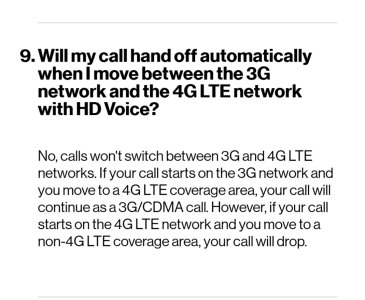
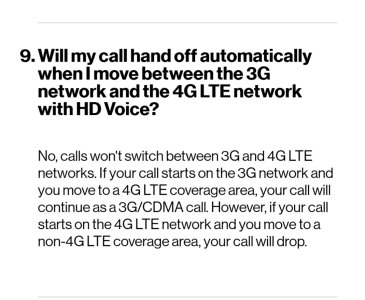
Last edited:
VidJunky
Well-known member
- Dec 6, 2011
- 6,399
- 1,469
- 113
The US version of the S10,SM-G973U (USA); has the antennas for both CDMA and GSM.
Yeah I liked his line of thinking but assumed that they wouldn't have put out two versions of the device. However this may be close to what is happening in the fact that with AT&T firmware it may be programmed to ignore or exclude CDMA systems by priority. While the Verizon SIM is trying to force/push CDMA networks and the two are conflicting with the base programming winning out over the SIM. I'm probably way off on that or close in some other way that I'm not imagining. Either way, I still feel if the firmware matched the network your issue would be solved.
VidJunky,
I truly appreciate you taking time to respond to me. I will contact the local Verizon Corporate store. Your analogy makes sense. I too am puzzled why it works when I am home but not while roaming. I will report back on my finding so others that may be following this thread will be in the know.
I truly appreciate you taking time to respond to me. I will contact the local Verizon Corporate store. Your analogy makes sense. I too am puzzled why it works when I am home but not while roaming. I will report back on my finding so others that may be following this thread will be in the know.
- Feb 6, 2017
- 97,703
- 13,766
- 113
And a screen shot of mobile network, settings >connection >mobile network
https://forums.androidcentral.com/showthread.php?t=413366
https://forums.androidcentral.com/showthread.php?t=413366
- Jan 8, 2011
- 13,584
- 9,310
- 113
- Feb 6, 2017
- 97,703
- 13,766
- 113
No needAfter checking this, It appears that the phone is trying to roam to AT&T rather than to Verizon. I will take it to the Verizon Store and get it flashed. Lesson learned about buying a supposedly unlocked phone.
You can do it here with odin
Edit : Verizon won't flash it
BergerKing
Moderator
- Mar 11, 2012
- 1,267
- 429
- 83
BergerKing (I like that name! I want a Whopper and an order of onion rings) The US version of the S10,SM-G973U (USA); has the antennas for both CDMA and GSM.
Ah, now see, I still learn something new daily! Thanks!
Similar threads
- Replies
- 5
- Views
- 2K
- Replies
- 10
- Views
- 11K
- Question
- Replies
- 14
- Views
- 1K
- Replies
- 6
- Views
- 2K
Trending Posts
-
Is sideloading still better on Android than iPhone?
- Started by baheuko5
- Replies: 2
-
November Play System Update
- Started by mustang7757
- Replies: 5
-
-
-
Forum statistics

Space.com is part of Future plc, an international media group and leading digital publisher. Visit our corporate site.
© Future Publishing Limited Quay House, The Ambury, Bath BA1 1UA. All rights reserved. England and Wales company registration number 2008885.


