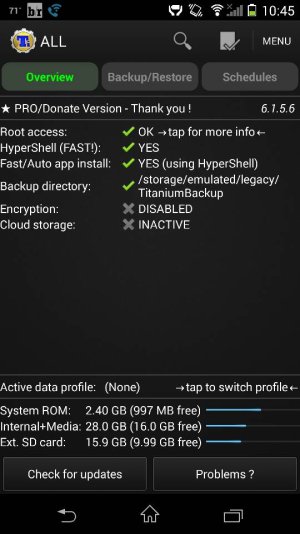update your SDk platforms by downloading the Z1s drivers.located here ...
http://developer.sonymobile.com/down...-c6916-driver/.
guide for updating Sony SDK platforms and Drivers
located here*
http://developer.sonymobile.com/down...-c6916-driver/
Open the SDKmanager.exe and update the drivers by clicking the boxes next to the Sony drivers that state "not updated" in the left hand field
once you update the drivers navigate to the folder that contains the sdkmanage.exe file and click open the "Platfor-tools" folder
hold shift and right click within the opened file location and choose "Open command prompt here"
you now have a CMD window open at the sdk../tools folder
download the pwn file located here:*
http://forum.xda-developers.com/show...22953885514290
extract the file and place it in the C:\AndroidSDK\platform-tools folder
connect your phone*[ insuring you have android debugging enabled ]*and enter the commands lines in one at a time
adb push pwn /data/local/tmp/pwn
adb shell chmod 755 /data/local/tmp/pwn
adb shell /data/local/tmp/pwn
give the CMD window a few seconds to recover after you finish entering the lines
then reboot phone
once rebooted refer to my post about creating at boot script once created reboot and you are done with the root process..
Refer to next post on scripting...follow everything in both word for word.
Posted via Android Central App