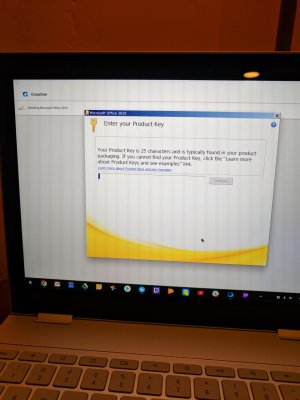- Jul 3, 2012
- 1,463
- 5
- 0
I just tested this and so far it works well. I have OpenOffice installed. I haven't installed any other apps, but so far it seems to allow you to run the application natively without the need of the crossover app. Feels very smooth and feels like i'm literally just using a windows laptop. See URL below from Android Central, thanks.
https://www.androidcentral.com/crossover-chrome-os-lets-you-run-windows-apps-chromebooks
https://www.androidcentral.com/crossover-chrome-os-lets-you-run-windows-apps-chromebooks