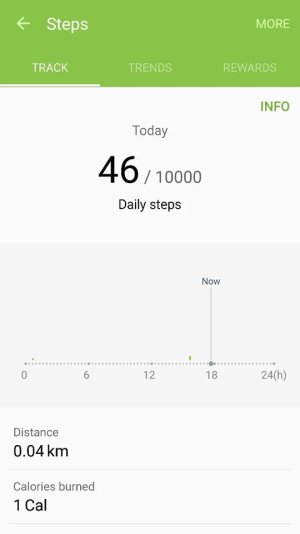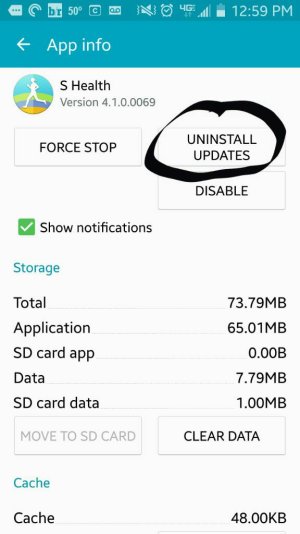S Health Update... SERIOUS SOFTWARE PROBLEMS
- Thread starter lpcs1
- Start date
You are using an out of date browser. It may not display this or other websites correctly.
You should upgrade or use an alternative browser.
You should upgrade or use an alternative browser.
How can I switch back to the old S Health (which looked a hell lot better by the way ) , if that's even possible ... ?
Have you tried to Uninstall Updates in the Application Manager in settings?
Attachments
Have you tried to Uninstall Updates in the Application Manager in settings?
thanks... i've just lost all the S Health data I carefully input ever since I have my Note 4...
Similar threads
- Replies
- 3
- Views
- 199
- Replies
- 0
- Views
- 132
- Replies
- 0
- Views
- 115
- Replies
- 0
- Views
- 124
Trending Posts
-
-
News Allegedly 'confirmed' Galaxy Z Flip 7 FE to join its flagship counterparts this summer
- Started by AC News
- Replies: 0
-
News These Sonos headphones aren't perfect. Here's why I still recommend them
- Started by AC News
- Replies: 0
-
How important are OS updates when considering longevity?
- Started by molitco2
- Replies: 1
Forum statistics

Space.com is part of Future plc, an international media group and leading digital publisher. Visit our corporate site.
© Future Publishing Limited Quay House, The Ambury, Bath BA1 1UA. All rights reserved. England and Wales company registration number 2008885.