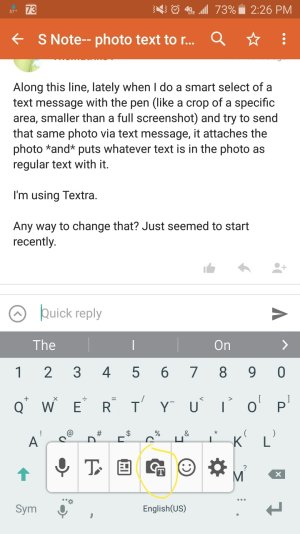- Jul 4, 2010
- 455
- 10
- 0
I thought the Note 5 could do this. I took a photo of a recipe I found and want the text in the photo to be converted into regular, editable text and saved in S Note. I am able to get the photo into S Note but can't figure out how to convert it. Is it possible and how do I do it?
Also, what is the point of the Scrapbook? When would you use this instead of S Note? Anyone use this and what are you keeping in there?
Also, what is the point of the Scrapbook? When would you use this instead of S Note? Anyone use this and what are you keeping in there?