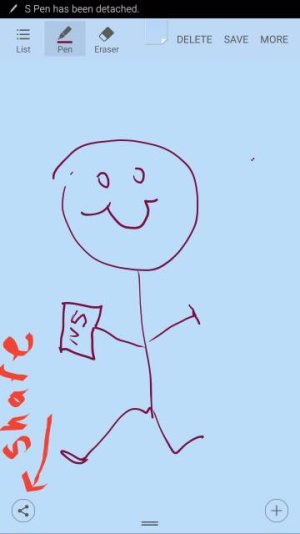- Dec 12, 2014
- 520
- 0
- 0
Today I found myself taking case notes in front of a client on S Note. I use Google Drive to store files, etc and now scan legal pad note in and store them in client folders.
Was wondering is there a way to send, save or transfer S Notes over to Google Drive somehow?
Posted via the Android Central App
Was wondering is there a way to send, save or transfer S Notes over to Google Drive somehow?
Posted via the Android Central App