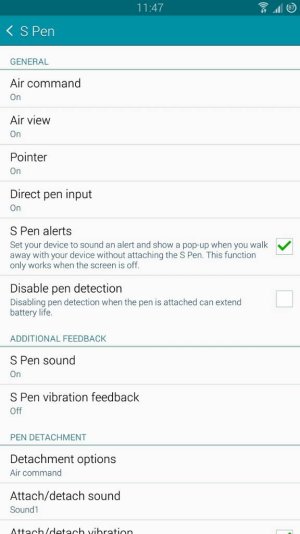- Nov 20, 2014
- 14
- 0
- 0
Hi everyone,
I was wondering why don't s pen gestures work with my phone. I've tried all the instructions here samsung/us/support/howtoguide/N0000005/7899/53306/SGH-T879ZBBTMB but nothing happened. The pen highlights the text instead. Any idea of what I'm doing wrong? Thanks!
I was wondering why don't s pen gestures work with my phone. I've tried all the instructions here samsung/us/support/howtoguide/N0000005/7899/53306/SGH-T879ZBBTMB but nothing happened. The pen highlights the text instead. Any idea of what I'm doing wrong? Thanks!