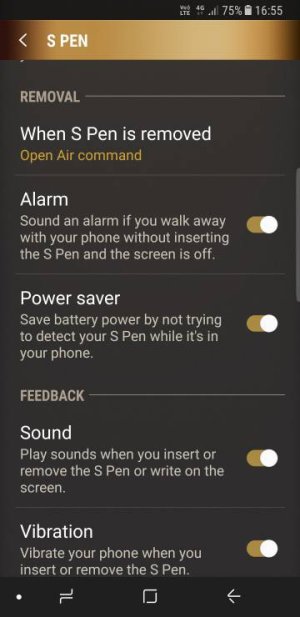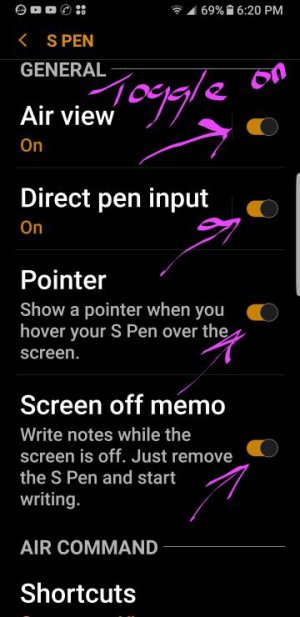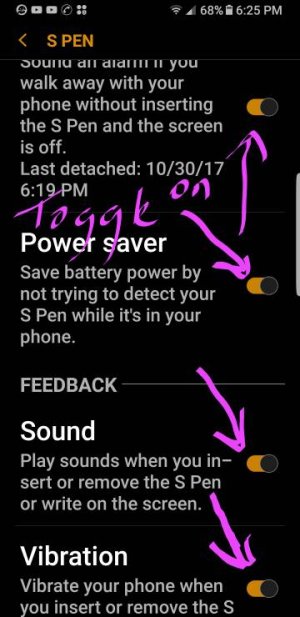- Feb 5, 2016
- 958
- 0
- 0
Sat phone down into wireless charger, and started preparing for going out tonight for dinner.
Removed phone to check messages, and placed phone on the couch. When I came back, I seen that my phone was on the floor. HOW did that happen, who knows? Without checking for anymore messages, I place my phone in my suit jacket and we left. In the car I put phone in Cars cell phone holder, and we went on out to our meeting place.
I checked messages again and then went to pull S pen out to write down a number from a couple we met at dinner.
Long a behold, no
S pen. Oh where, oh where has the little
S pen gone, oh where, oh where, can it be. No need to panic. I used my wife's and we continued which turned out to be a wonderful night.
Said our good bye's and to the car I went.
Looked everywhere in the car.
Returned to the garage and retraced steps back into the house. This led me to my man cave. Now, I know I didn't lose it there because the new wireless charger is by the couch. Dex is in the man cave now and I wasn't in the man cave all day.
However, I was by the couch when my phone was picked up off the floor.
Behold there lies the
S pen. It must have ejected itself under the couch after the short fall. It's a 1 in a million chance that the phone lands in such a way, that the S pen ejected just under the couch. Just the tip of the top was sticking out.
I was prepared to just order 2 new pens, just for safe keeping.
QUESTION,
Why didn't my phone after voice unlock show S pen was removed when I was at dinner?
Did Samsung miss something here?
If not mistaken, as soon as phone unlocked at dinner, it should of showed S pen mode.
Correct me if I missed something here.
My current fix, was to change to a louder notification, so that when the S pen is removed, or ejects itself after a fall, the sound is a much louder sound than the current one. I downloaded an mp3 file of a Light Saber powering on and off.
Also, ordered an extra pen anyway. What's a note without the S pen? An S8 plus? **lol
In settings, I found out, you can check when the last time
S PEN was removed.
Yes, I know it's a long post, but I'm just trying to help.
Stuff like this happens all the time.
Last week I dropped my phone and it slid about 8 feet, not a scratch on it.
Again, this could happen to anybody.
If there's another fix, please let me know.
Removed phone to check messages, and placed phone on the couch. When I came back, I seen that my phone was on the floor. HOW did that happen, who knows? Without checking for anymore messages, I place my phone in my suit jacket and we left. In the car I put phone in Cars cell phone holder, and we went on out to our meeting place.
I checked messages again and then went to pull S pen out to write down a number from a couple we met at dinner.
Long a behold, no
S pen. Oh where, oh where has the little
S pen gone, oh where, oh where, can it be. No need to panic. I used my wife's and we continued which turned out to be a wonderful night.
Said our good bye's and to the car I went.
Looked everywhere in the car.
Returned to the garage and retraced steps back into the house. This led me to my man cave. Now, I know I didn't lose it there because the new wireless charger is by the couch. Dex is in the man cave now and I wasn't in the man cave all day.
However, I was by the couch when my phone was picked up off the floor.
Behold there lies the
S pen. It must have ejected itself under the couch after the short fall. It's a 1 in a million chance that the phone lands in such a way, that the S pen ejected just under the couch. Just the tip of the top was sticking out.
I was prepared to just order 2 new pens, just for safe keeping.
QUESTION,
Why didn't my phone after voice unlock show S pen was removed when I was at dinner?
Did Samsung miss something here?
If not mistaken, as soon as phone unlocked at dinner, it should of showed S pen mode.
Correct me if I missed something here.
My current fix, was to change to a louder notification, so that when the S pen is removed, or ejects itself after a fall, the sound is a much louder sound than the current one. I downloaded an mp3 file of a Light Saber powering on and off.
Also, ordered an extra pen anyway. What's a note without the S pen? An S8 plus? **lol
In settings, I found out, you can check when the last time
S PEN was removed.
Yes, I know it's a long post, but I'm just trying to help.
Stuff like this happens all the time.
Last week I dropped my phone and it slid about 8 feet, not a scratch on it.
Again, this could happen to anybody.
If there's another fix, please let me know.