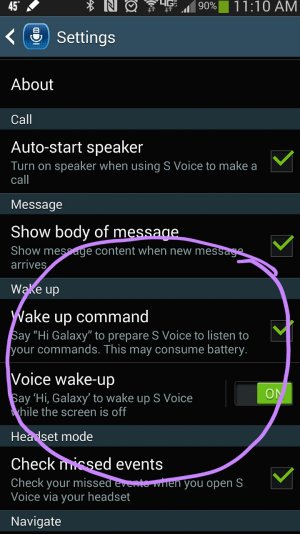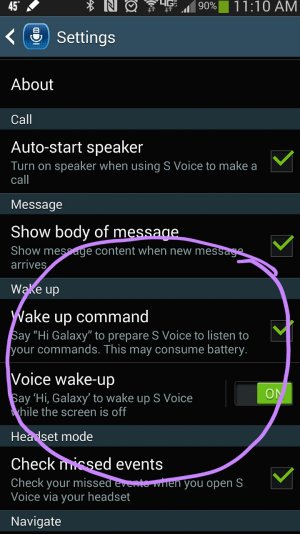Perhaps I'm being slow, but I can't figure out how to turn s voice on when my screen is in the off position by simply saying "hi Galaxy". I think I have everything checked (see screenshot) & I only have "swipe to unlock" enabled on my lock screen. Can someone walk me through how to activate S Voice when the screen is locked/off? Do I have to press as button or something?