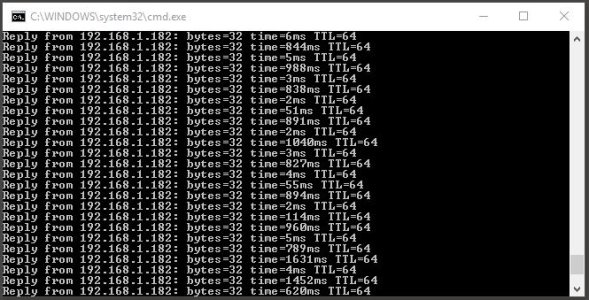S Voice Won't Text or Call Contacts
- Thread starter A0425A
- Start date
You are using an out of date browser. It may not display this or other websites correctly.
You should upgrade or use an alternative browser.
You should upgrade or use an alternative browser.
slowgodave
Member
- Apr 20, 2016
- 10
- 0
- 0
I have the verizon classic. My contacts still not syncing. I have had it on wifi for 2 days!!!!!
Try pinging your watch from a workstation on the same subnet. See what the latency looks like. I placed my watch right next to my router for the night for better results. Not sure it makes a difference but if the sync is timing out due to the crappy wifi in the watches that could help.I have the verizon classic. My contacts still not syncing. I have had it on wifi for 2 days!!!!!
So I did a factory reset on the watch and is back up and running as it was, but now when I say to S Voice, "Call Polen", it complains it's not in my contacts instead of "Contacts syncing..." Tonight I'm going to try the Wi-Fi trick again and see if it now works after the reset.
Try pinging your watch from a workstation on the same subnet. See what the latency looks like. I placed my watch right next to my router for the night for better results. Not sure it makes a difference but if the sync is timing out due to the crappy wifi in the watches that could help.
I'll try this too
Leaving on Wifi all night had no change in behavior.
Examples:
say, "Show contacts." S Voice says, "I could not find any contacts to open."
say, "Send message." S Voice says, "No contacts were found. What number would you like to send your text to?"
I have the Gear S2 3G and activated with Verizon. My phone is the S7 with Marshmallow. This should not matter but I use the default Email program connected to Exchange.
Thanks...
Examples:
say, "Show contacts." S Voice says, "I could not find any contacts to open."
say, "Send message." S Voice says, "No contacts were found. What number would you like to send your text to?"
I have the Gear S2 3G and activated with Verizon. My phone is the S7 with Marshmallow. This should not matter but I use the default Email program connected to Exchange.
Thanks...
Long shot but try this. Under accounts in settings on your S7 log into your Samsung account. Then under profile go to the secuirty tab. Look for your watch and see if it shows it signed into your Samsung account. If so log off. Factory reset the watch and gear manager. Then try the wifi trick again tonight.Leaving on Wifi all night had no change in behavior.
Examples:
say, "Show contacts." S Voice says, "I could not find any contacts to open."
say, "Send message." S Voice says, "No contacts were found. What number would you like to send your text to?"
I have the Gear S2 3G and activated with Verizon. My phone is the S7 with Marshmallow. This should not matter but I use the default Email program connected to Exchange.
Thanks...
Long shot but try this. Under accounts in settings on your S7 log into your Samsung account. Then under profile go to the secuirty tab. Look for your watch and see if it shows it signed into your Samsung account. If so log off. Factory reset the watch and gear manager. Then try the wifi trick again tonight.
I'll give it a try. Thanks...
Long shot but try this. Under accounts in settings on your S7 log into your Samsung account. Then under profile go to the secuirty tab. Look for your watch and see if it shows it signed into your Samsung account. If so log off. Factory reset the watch and gear manager. Then try the wifi trick again tonight.
This did the trick. Thanks for your insight! I'm now in full on "D ick Tracy" mode.
Paul Young5
New member
- May 25, 2016
- 1
- 0
- 0
I had the same problem with s voice on my s6. I found I needed to sync my contacts with gmail.... Google is taking over the world  ur contacts have to be saved both on your device and with google/gmail. I got the problem when I disabled gmail to use only samsungs mail app. So I had to re-enable gmail, update it then sync through accounts on my device and through Gmail.. hope this helps anyone with svoice problems.
ur contacts have to be saved both on your device and with google/gmail. I got the problem when I disabled gmail to use only samsungs mail app. So I had to re-enable gmail, update it then sync through accounts on my device and through Gmail.. hope this helps anyone with svoice problems.
greg elmassian
New member
- Mar 21, 2011
- 4
- 0
- 0
I have been having the problem with s voice saying it cannot find a contact or any contact.
Yes, if you sync your contacts with google, then google search will work, but I absolutely will not give google all my contact info, I have personal information in my contacts and I would rather stick a burning hot poker in my eye than give google this information, they have been hacked many times.
I found that during initial setup I had not given samsung's voice search the rights to use my contacts somehow. I do not sync my contacts with anyone, google or samsung. (I use VC Organizer and works perfectly with Outlook, by the way).
Now I can use S Voice to call contacts.. I did have to sort of jump start it by running the samsung voice search application, and this is how I found it did not have access to the contacts in the phone.
Problem solved on my Note 5 under lollipop (stupid AT&T has not released the marshmallow update yet)
Greg
Yes, if you sync your contacts with google, then google search will work, but I absolutely will not give google all my contact info, I have personal information in my contacts and I would rather stick a burning hot poker in my eye than give google this information, they have been hacked many times.
I found that during initial setup I had not given samsung's voice search the rights to use my contacts somehow. I do not sync my contacts with anyone, google or samsung. (I use VC Organizer and works perfectly with Outlook, by the way).
Now I can use S Voice to call contacts.. I did have to sort of jump start it by running the samsung voice search application, and this is how I found it did not have access to the contacts in the phone.
Problem solved on my Note 5 under lollipop (stupid AT&T has not released the marshmallow update yet)
Greg
Forsaken Dabs
New member
- Mar 27, 2017
- 1
- 0
- 0
Yeah, I'm having the same issue on my Classic Platinum version... I tried the wifi trick a few days ago and it didn't work. I'll turn bluetooth off and try again. Will report back my out come...
See now mine was quite the opposite I have a T-Mobile watch it has a separate phone number from my phone which is actually a MetroPCS but they're both owned by the same company. Anyway my watch was on Wi-Fi, remote connected to my phone.. and I could not get my voice and messaging to work, for chit.... so I started fiddling around with it we realized that the Wi-Fi was connecting to Xfinity Wi-Fi to where it could not get the login from Xfinity, unsupported to sign in manually to the network as needed for the xfinty b.s., I went and I turn the Wi-Fi completely off since I technically don't need it anyway since I have two stand alone phones, turned back on my Bluetooth connected them both together again without any Wi-Fi and bang my watches service had no issues anymore with my voice uses... for some reason the Wi-Fi not being able to connect with overriding my Standalone Network...
Wesley Moore
New member
- Aug 2, 2018
- 1
- 0
- 0
Basically it will ask you to sync from either your Google Samsung or sim contact you must have your contacts saved on your Samsung account for s voice to work
Similar threads
- Replies
- 6
- Views
- 1K
- Replies
- 0
- Views
- 19K
Trending Posts
-
im new and im looking for some advice!
- Started by bigdude76
- Replies: 9
-
-
-
Members online
Total: 5,969 (members: 11, guests: 5,958)
Forum statistics

Space.com is part of Future plc, an international media group and leading digital publisher. Visit our corporate site.
© Future Publishing Limited Quay House, The Ambury, Bath BA1 1UA. All rights reserved. England and Wales company registration number 2008885.