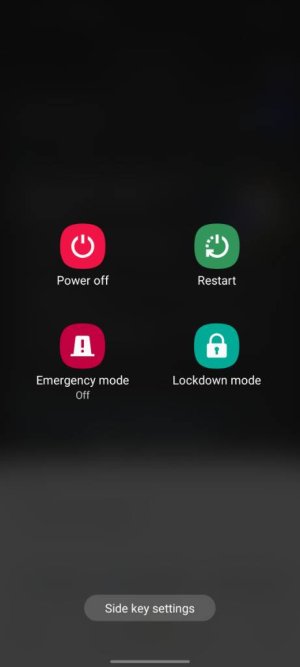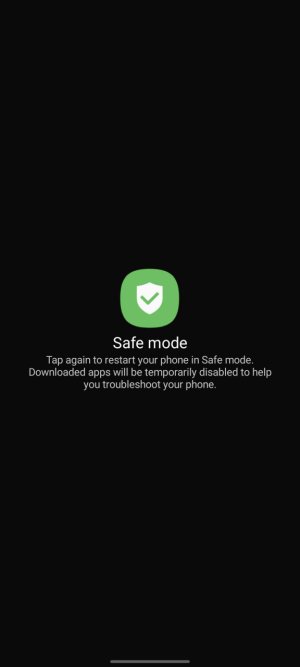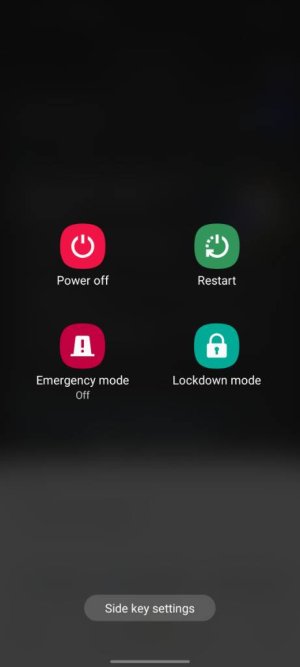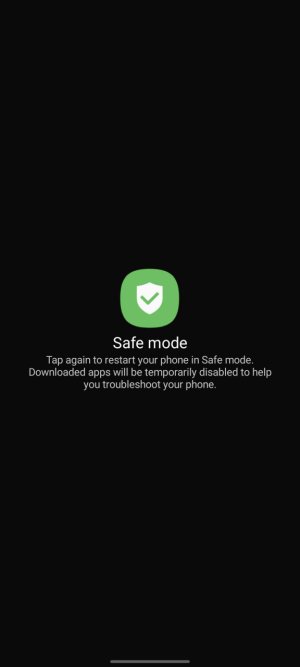Restart yes, safe mode no. What's the protocol for that?
If the camera works normally in safe mode it is probably a third party app.
If still does it in safe mode then it's probably hardware or corrupt software. At that point I would try a factory reset which resets your device to the state it came out of the box. Make you sure you back up any important files or settings.
How to boot into Galaxy S20 Safe Mode when powered up
The first method to boot into safe mode works when your Galaxy S20 is powered up.
Press down and hold on the power button until you see the power off icon.
Press and hold on the power off icon until you see the Safe Mode icon.
Tap on the Safe Mode icon and the Galaxy S20 will begin going into that mode.
At this point the phone should come on again and you should see a Safe mode indicator at the bottom left side of the screen. To exit Safe Mode, follow the first step above to restart the phone normally.
How to boot into Safe Mode when powered down
If the phone is powered down and you want to put it in Safe Mode, here’s what you should do with the Galaxy S20:
Press and hold on the power button. The phone should vibrate and you should see the “Samsung Galaxy S20” logo screen.
Release the power button and then, while the “Samsung Galaxy S20” logo screen is still visible, press and hold on the volume down button.
Keep holding onto the volume down button until you see the home screen with the Safe Mode indicator at the bottom left side of the screen.
Like before, to leave Safe Mode simply restart your phone by holding the power button and restarting normally.