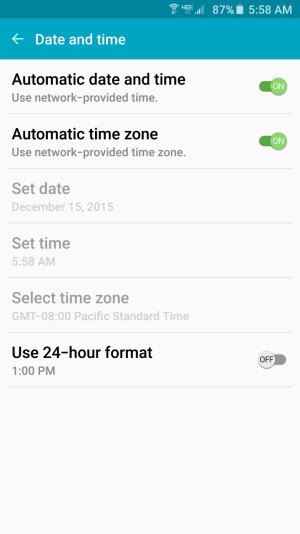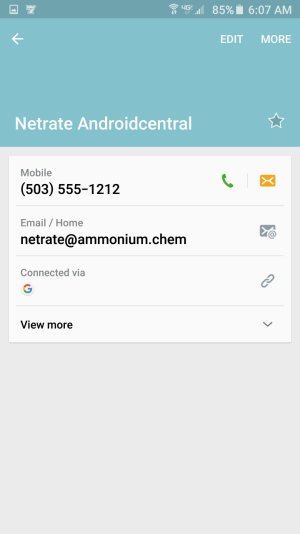Android version 5.0.1
Kernel 3.40-4508315
I have an S4 where the Sim card slot does not work - that is ok, because I use it for Wifi only anyway.
This is similar to my old S3, I never used a SIM card and it was great with no issues. I don't need the SIM card. I upgraded (used phone) and I am trying to fix a few small problems.
1) The time at the time is not correct in the top bar (with the WIIFI, battery status etc). It is constantly out by about 1.5 hours. Is there a way to fix this?
2) I use NextPlus as a texting client. It worked amazingly well on my S3 with no problems. Now with the S4 the issue I am having is that it only updates my contact list 50% of the time. Some phone numbers have the actual name listed instead the number and others just have the number listed instead of the name. I have tried to update my contact list with pictures, new names, changed names etc, but nextplus only will *sometimes* update the app. I am not sure if this is the app's issue or the phone.
Kernel 3.40-4508315
I have an S4 where the Sim card slot does not work - that is ok, because I use it for Wifi only anyway.
This is similar to my old S3, I never used a SIM card and it was great with no issues. I don't need the SIM card. I upgraded (used phone) and I am trying to fix a few small problems.
1) The time at the time is not correct in the top bar (with the WIIFI, battery status etc). It is constantly out by about 1.5 hours. Is there a way to fix this?
2) I use NextPlus as a texting client. It worked amazingly well on my S3 with no problems. Now with the S4 the issue I am having is that it only updates my contact list 50% of the time. Some phone numbers have the actual name listed instead the number and others just have the number listed instead of the name. I have tried to update my contact list with pictures, new names, changed names etc, but nextplus only will *sometimes* update the app. I am not sure if this is the app's issue or the phone.