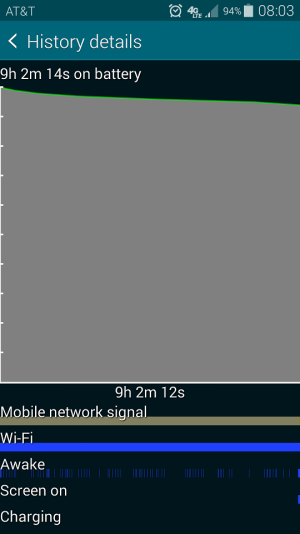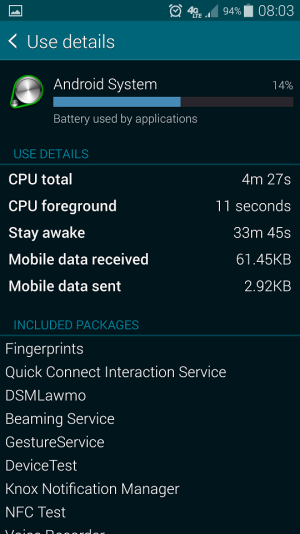Unrooted S5 on AT&T.
Had the phone a month now. The first 3 weeks it's been perfect. Coming from an S3 with the random battery plummet, it's nice having a phone that can occasionally go 2 days on a single charge if I'm using it lightly. Despite having great battery life, I'll still check the battery stats out of habit and continue to be pleasantly surprised.
A couple days ago, when I checked battery stats and noted that the phone had waken up multiple times at night when I obviously wasn't using it. I monitored it throughout the day and it's still doing it constantly. I've restarted it several times and it continues to show awake when it clearly hasn't been used. Also, I've noted it always shows wi-fi to be on, despite me not having it turned on.
I don't use the Facebook App, or any others that push notifications. All my apps I've turned off notifications and I haven't added new apps since week 1 of getting the phone. Android system will show to be the highest battery user, as of right now I've got a screen-on time of 29 minutes and Android system's stay awake time of 42 minutes.
Am I going to have to download a wakelock app to investigate further, or possibly wait it out for an app to update and resolve itself? Thanks.
The screenshots were taken when I checked my phone this morning, after setting it on the nightstand the night before after unplugging it.
Had the phone a month now. The first 3 weeks it's been perfect. Coming from an S3 with the random battery plummet, it's nice having a phone that can occasionally go 2 days on a single charge if I'm using it lightly. Despite having great battery life, I'll still check the battery stats out of habit and continue to be pleasantly surprised.
A couple days ago, when I checked battery stats and noted that the phone had waken up multiple times at night when I obviously wasn't using it. I monitored it throughout the day and it's still doing it constantly. I've restarted it several times and it continues to show awake when it clearly hasn't been used. Also, I've noted it always shows wi-fi to be on, despite me not having it turned on.
I don't use the Facebook App, or any others that push notifications. All my apps I've turned off notifications and I haven't added new apps since week 1 of getting the phone. Android system will show to be the highest battery user, as of right now I've got a screen-on time of 29 minutes and Android system's stay awake time of 42 minutes.
Am I going to have to download a wakelock app to investigate further, or possibly wait it out for an app to update and resolve itself? Thanks.
The screenshots were taken when I checked my phone this morning, after setting it on the nightstand the night before after unplugging it.