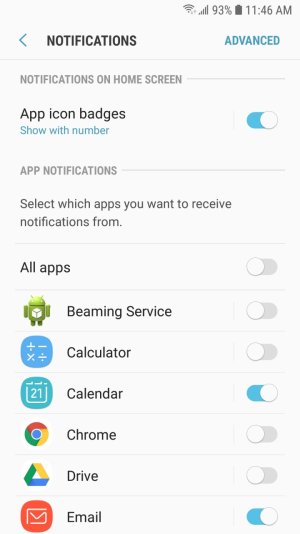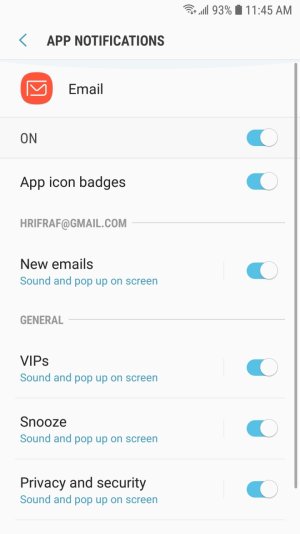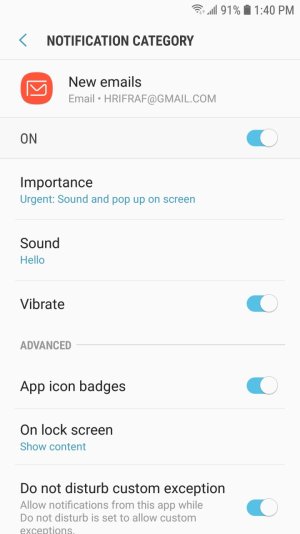A
Android Central Question
I am not getting any email notifications on my Samsung Galaxy A5 (2017). Using the default Samsung mail app, continuously syncing. Set notifications to be on but they aren't happening. Other apps - text, calls, calendar - are working fine. Any help would be appreciated.