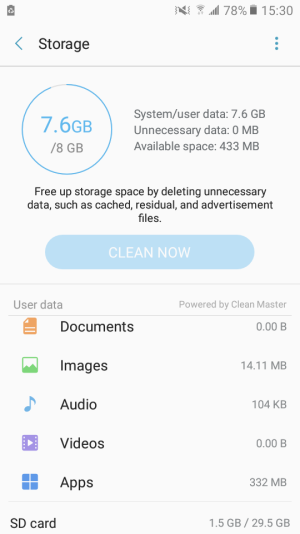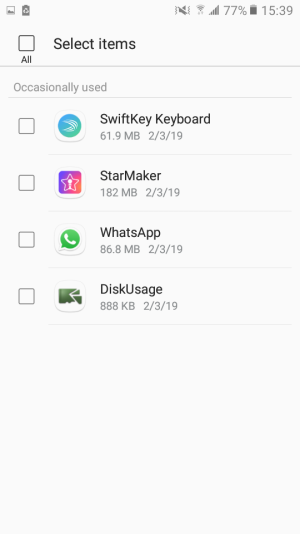A
Android Central Question
I bought a Samsung galaxy j2 prime, it was something like 100 dollars, not really much but still some money.
I went to storage and the system was 5 gb and I had 3 gb that I could use. Very little amount, but I could live with that.
I downloaded some apps, checked storage, had something like 1,5 left. The next morning, it suddenly said 'not enough storage space'! Went to settings and looked, only 200 mb left. Overnight.
Used a sd-card of 15 gb to try transferring apps to the sd-card: didn't work. It said it was transferred to the sd card, but it was still on my internal storage AND on my sd-card.
I didn't have anything else on the device; no documents, pictures, video's or audio.
It's the android version 6.0.1
I've already searched for it on google and everyone is talking about the tree dot menu right above the settings of the sd-card, but I can't find the 3 dot menu at the sd-card, so that doesn't work.
Does somebody have another solution to this? At this moment I don't even care how difficult it is, otherwise I'll throw away my phone.
I went to storage and the system was 5 gb and I had 3 gb that I could use. Very little amount, but I could live with that.
I downloaded some apps, checked storage, had something like 1,5 left. The next morning, it suddenly said 'not enough storage space'! Went to settings and looked, only 200 mb left. Overnight.
Used a sd-card of 15 gb to try transferring apps to the sd-card: didn't work. It said it was transferred to the sd card, but it was still on my internal storage AND on my sd-card.
I didn't have anything else on the device; no documents, pictures, video's or audio.
It's the android version 6.0.1
I've already searched for it on google and everyone is talking about the tree dot menu right above the settings of the sd-card, but I can't find the 3 dot menu at the sd-card, so that doesn't work.
Does somebody have another solution to this? At this moment I don't even care how difficult it is, otherwise I'll throw away my phone.